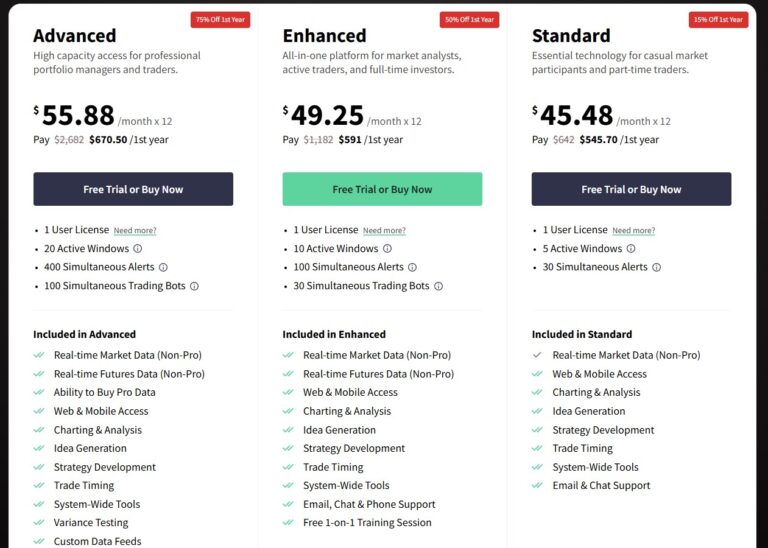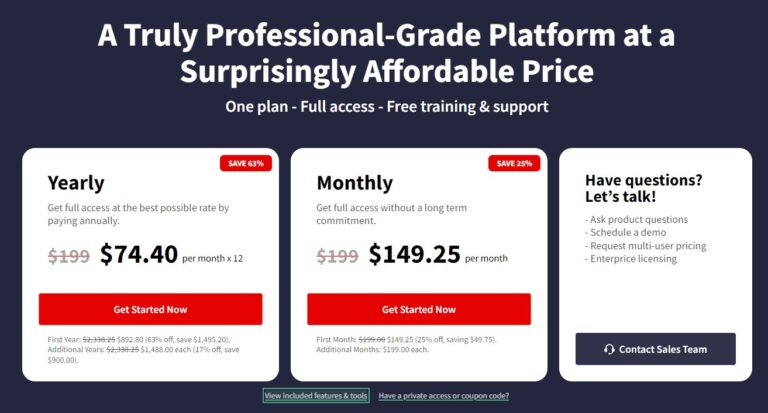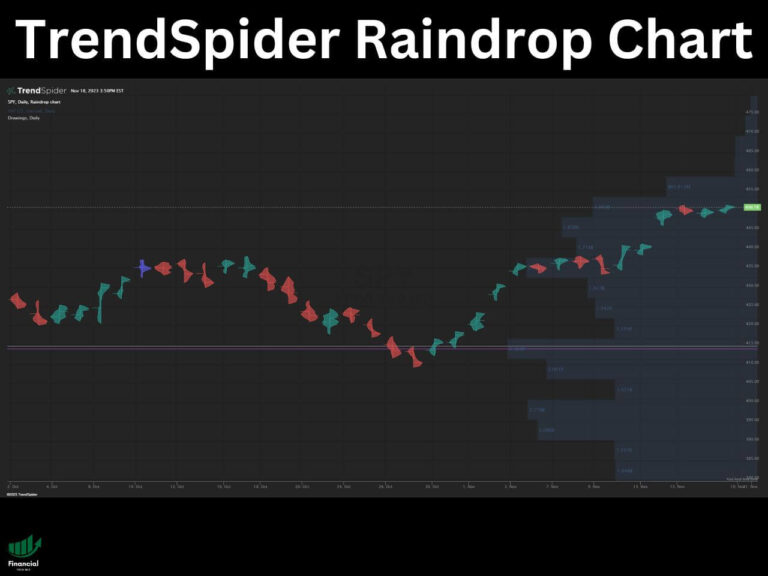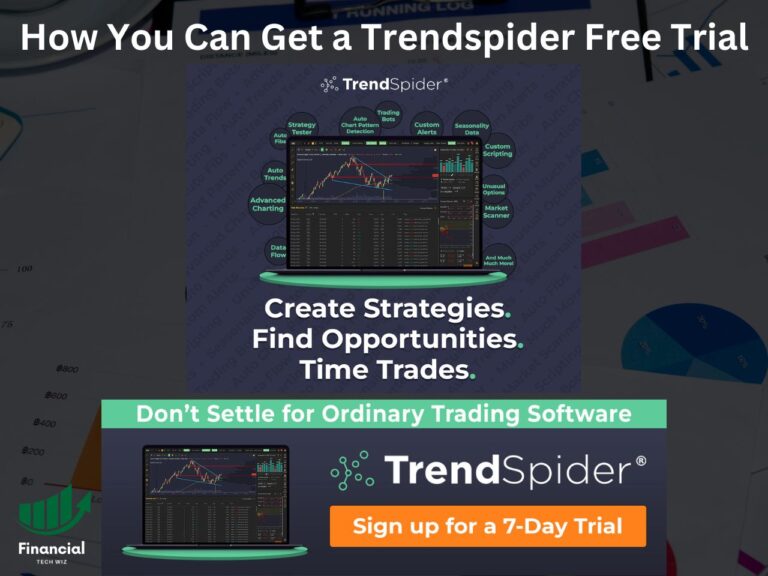TrendSpider Black Friday Sale (2024)
Starting November 4th and running through November 29th, 2024, TrendSpider is rolling out its biggest discount of the year, giving you a chance to save as much as 75% on a subscription! Summary of TrendSpider’s 2024 Black Friday Sale Save up to 75% on TrendSpider subscriptions from November 4th through November 29th. Take advantage of…