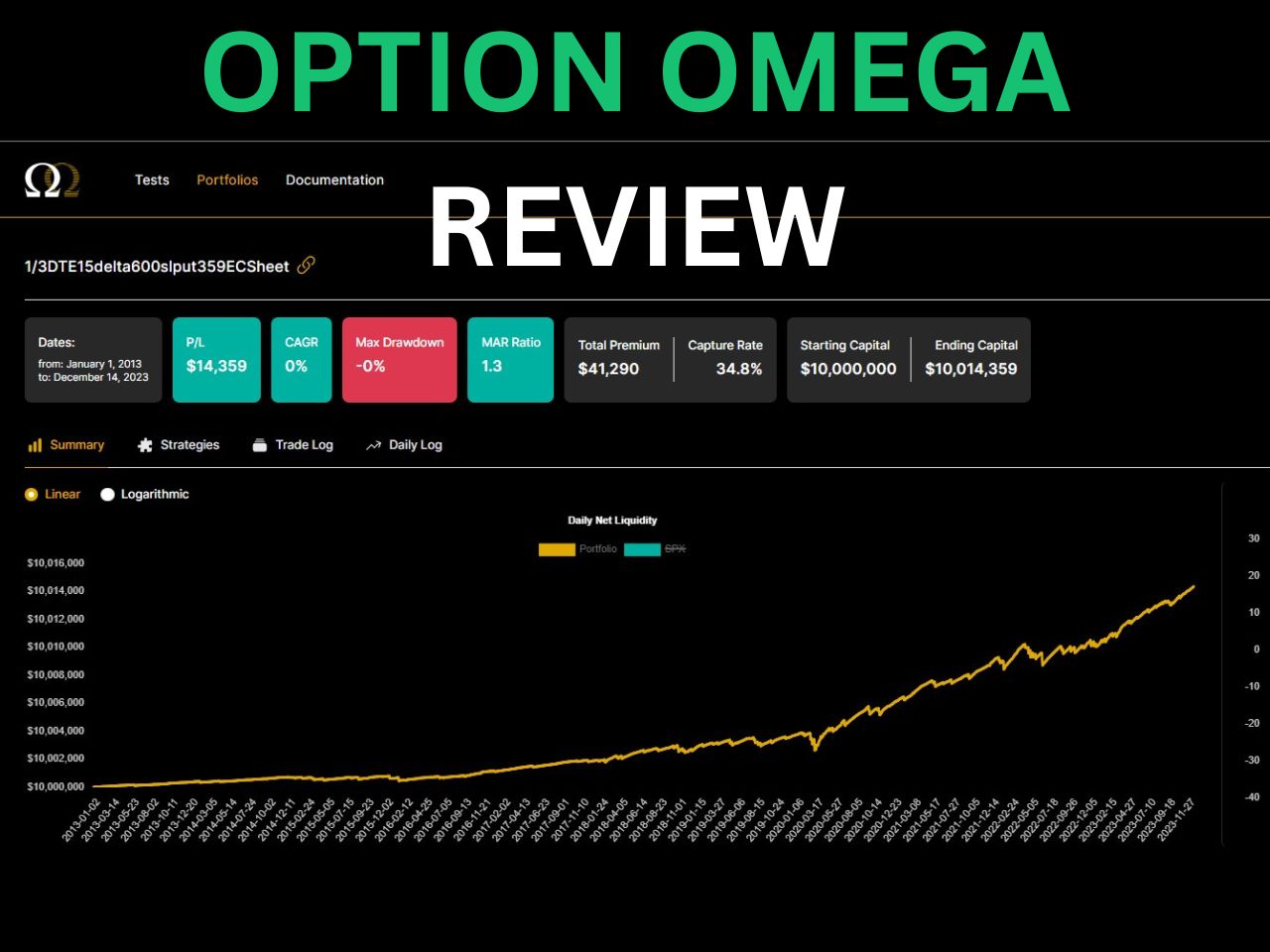TrendSpider is an advanced charting and automated AI technical analysis platform built for traders. Over my several years of trading, I have used nearly every platform available, and I believe TrendSpider is one of the best for charting. Continue reading to learn more about TrendSpider and what to consider before spending money on it.
Pros and Cons of TrendSpider
Pros
✔ Automated technical analysis features make charting easy
✔ Seasonality trends help you spot which months a stock performs well
✔ Track all markets, including stocks, ETFs, futures, crypto, and forex
✔ Use up to 16 charts per layout, which is much higher than any competitor I have used
Cons
✘ The web-based platform can feel clunky at times, while TradingView runs a bit smoother
✘ A bit pricy when compared to competitors
TrendSpider Special Offer!
Exclusive Deal: 25% Discount with Code FTW25
Elevate Your Trading – Join TrendSpider Today!
- AI-Powered Analysis
- Automated Technical Analysis
- 16 charts per layout
Review of TrendSpider Charting & Indicators
When it comes to charting on TrendSpider, it provides everything a trader would want, including over 200 indicators to choose from and the ability to have up to 16 charts on one layout. TrendSpider offers a plethora of drawing tools, plus the automated features will draw trendlines for you.
The platform even has its own proprietary chart type called raindrop charts, which is essentially like a volume profile built into a candle. Another feature I like about TrendSpider is the ability to set anchor points. For example, you can set the anchor point at the lowest point on the chart so your volume by price and anchored VWAP only show you the most relevant volume data.
The only downside I have noticed about TrendSpider is the platform can feel a bit laggy at times, but it is not bad enough to be a huge burden. However, it is something to note if your computer isn’t the fastest.
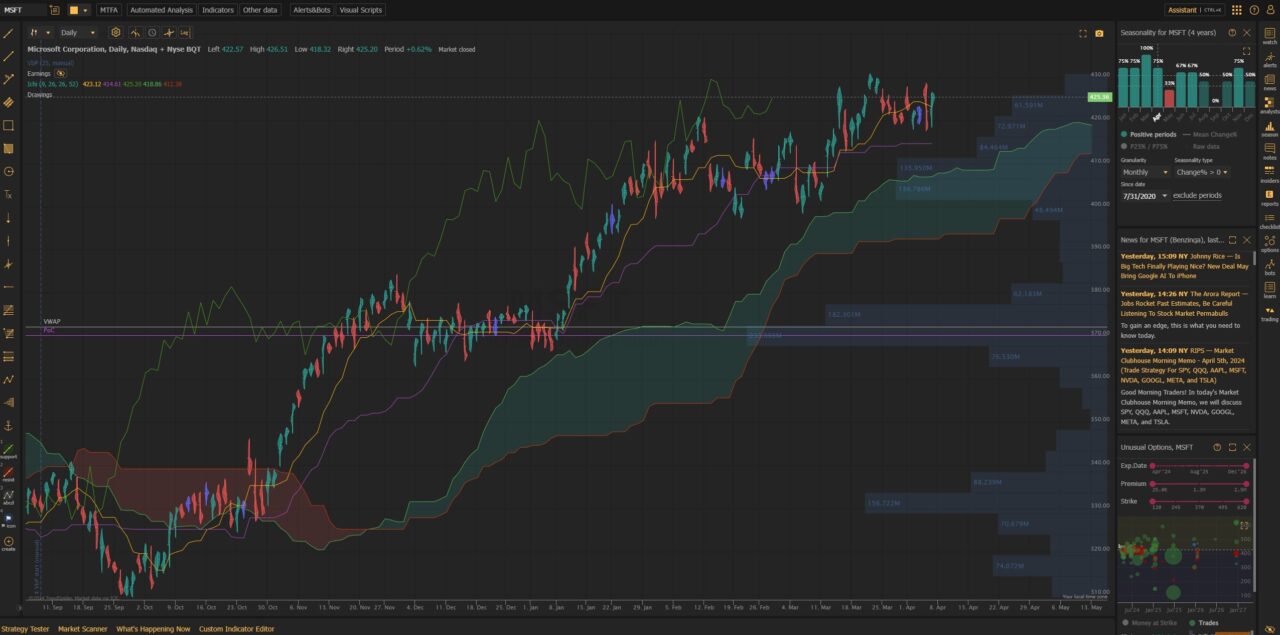
TrendSpider’s Automated Technical Analysis Features
One of the best features of TrendSpider is the automated technical analysis tools. Here are all of the automated tools that TrendSpider offers:
- Fibonacci levels – automatically draws Fibonacci retracements on your chart. My experience using this tool was hit or miss. Sometimes it worked perfectly, but sometimes I would prefer it to have drawn the retracements in different spots.

- Trend lines – automatically draws several trend lines on your chart so you never miss key trends. The auto trend lines features is awesome, and it definitely catches lines that the human eye could easily miss.

- Candlestick patterns – automatically detects candlestick patterns such as Doji and hammer candles. The auto candlestick pattern recognition is hit or miss in my experience, but it doesn’t hurt to turn it on.

- Chart patterns – automatically detect triangles, head and shoulders, channels, and more. The auto chart patterns tool works well most of the time in my experience using it.

- Heatmap – detects areas of support and resistance based on historical levels. The heatmap tool is a great extension to volume by price and helps highlight key levels.

Using TrendSpider’s Scanner
Another great feature of TrendSpider is the scanner it offers, which can be prompted with a GPT condition or from a list of parameters. If you prompt the GPT parameters correctly, scanning for your exact parameters takes much less time.
For example, instead of manually adding a parameter to scan for stocks above the 200 SMA, you can simply type “above 200 SMA,” and it will add the parameter for you. In my experience, it actually works better than I expected, and I highly recommend you try it if you are looking for an easy scanner.
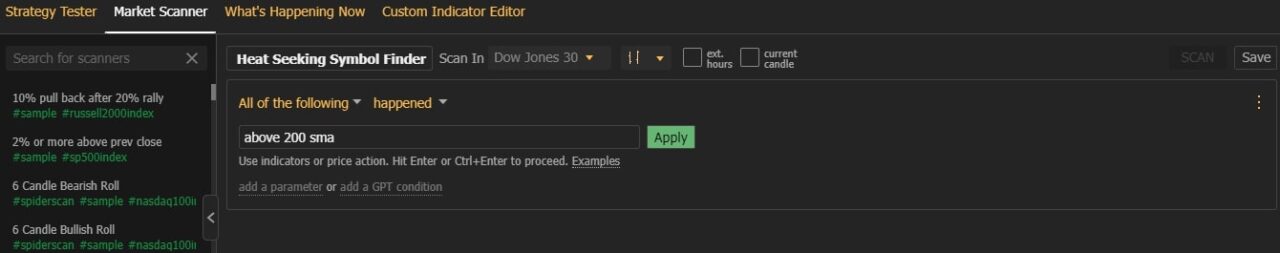
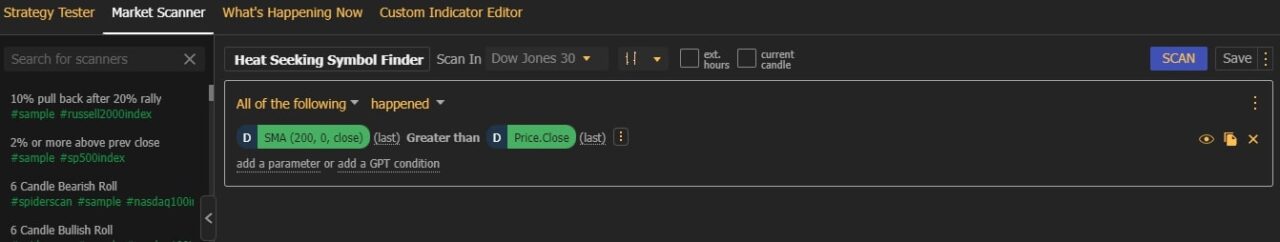
Is TrendSpider Worth It?
While TrendSpider is a bit expensive compared to its competitors, I believe it is worth it for serious traders who want automated analysis and advanced indicators. You can also take advantage of my affiliate link to save 25% on your subscription. During the checkout process, enter the coupon code FTW25 to claim your 25% off discount! TrendSpider is incredibly innovative and offers proprietary features like raindrop charts and promptable scanners.
TrendSpider Special Offer!
Exclusive Deal: 25% Discount with Code FTW25
Elevate Your Trading – Join TrendSpider Today!
- AI-Powered Analysis
- Automated Technical Analysis
- 16 charts per layout
Learn how to get a TrendSpider discount by watching this video!
While TrendSpider is great, I still believe that TradingView is the best overall charting software for most people due to its freemium model and much lower plan prices for premium features. However, TrendSpider does have more to offer than TradingView if you are willing to pay the price for it. I recommend you try several charting software out and decide which suits your needs the best before committing to an annual plan.
TradingView Limited Time Offer!
Exclusive Deal: 30-Day FREE Premium Access + Bonus Credit
Don’t Miss Out – Sign up for TradingView Now!
- Advanced Charts
- Real-Time Data
- Track all Markets
Keep in mind you can get a 30-day free trial of TradingView’s premium features when you use my affiliate link. Consider reading my article about TrendSpider vs. TradingView to continue your research.