Financial Tech Wiz Custom Trading Tools
At Financial Tech Wiz, our mission is simple — build data-driven trading tools that help traders make smarter, faster, and more disciplined decisions. Whether you trade stocks, ETFs, or futures, indicators and scanners can help filter out noise, identify quality setups, and automate repeatable strategies. That’s where our custom-built tools come in. Our suite of trading resources is available across the industry’s leading platforms — TrendSpider, TradingView, and our premium Discord community (via Whop) — to fit seamlessly into your workflow. You can access most of these tools for free by entering your email below:
Get Your Free Trading Resources
Grab the free trading journal template plus the same tools we use to stay organized, consistent, and objective.
- Free trading journal template
- Custom indicators, watchlists, and scanners
- Access our free trading community
Enter your email below to get instant access.
No spam. Unsubscribe anytime.
Daily Pivot Breakout Strategy Indicator
Overview
The Daily Pivot Breakout Strategy Indicator is designed for trend following traders who thrive on price action and clean confirmation. It detects confirmed breakouts above key daily pivot highs — but only when both momentum and volume participation agree. Access both of these indicators for free by entering your email on the form at the top of this page.
- Available on: TrendSpider & TradingView
- Best For: Swing traders and systematic breakout traders
- Core Filters: 100-day ROC ≥ 30%, 20-day RVOL > 1
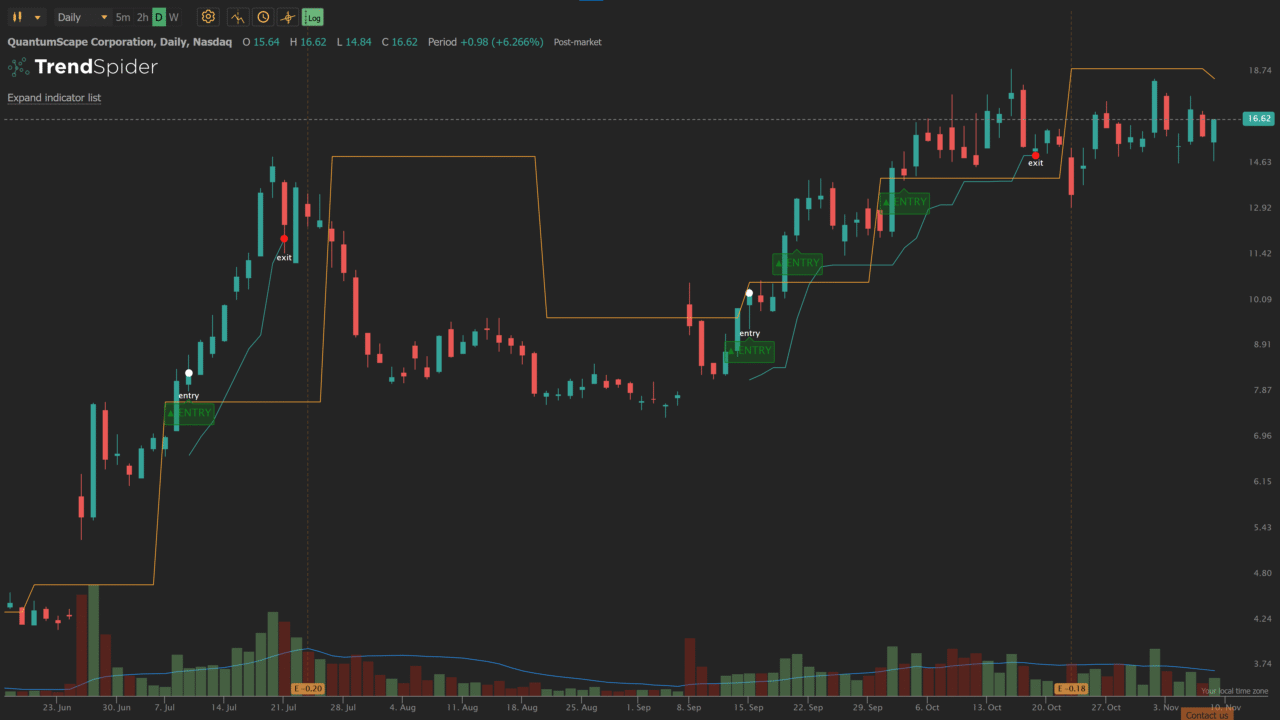

How It Works
On TrendSpider, the logic runs on daily data, but signals are mapped to the 5-minute chart, allowing bots to manage intraday exits with precision.
On TradingView, it plots daily breakouts and next-day entries directly on any timeframe, keeping your workflow visual and intuitive.
Signal Types
- 5PivotBreakout_Scan (Day-0): Fires when a breakout closes above the daily pivot with all filters met.
- 5PivotBreakout_Strategy (Next Day): Fires at the next session’s open — your actionable entry point.
Typical Workflow
- Run the “5/5 Pivot Breakout” scan after the market closes.
- Review confirmed setups and build a watchlist.
- Backtest or automate entries with a 20% trailing stop.
Key Features
- Strict pivot logic – no repainting.
- ROC & RVOL filters for trend confirmation.
- Daily-level stability + intraday flexibility.
- Ready-made scan and bot integration.
Daily Pivot Breakout Scanner
The Daily Pivot Breakout Scanner is built specifically for this strategy and can be imported directly into TrendSpider. It automatically identifies confirmed daily breakouts based on the indicator’s logic — no need to code or tweak settings.
Premium Discord Integration
Prefer not to scan manually?
Premium members get access to live, real-time alerts in our Discord channels. Every confirmed breakout appears automatically as it happens, so you’ll never miss a move — even if you’re away from your charts.
Access is included with the Whop Premium plan starting at just $9 per month (billed annually), which unlocks all scanner alert channels and exclusive setups.
Daily Pivot Breakout Bot (TrendSpider)
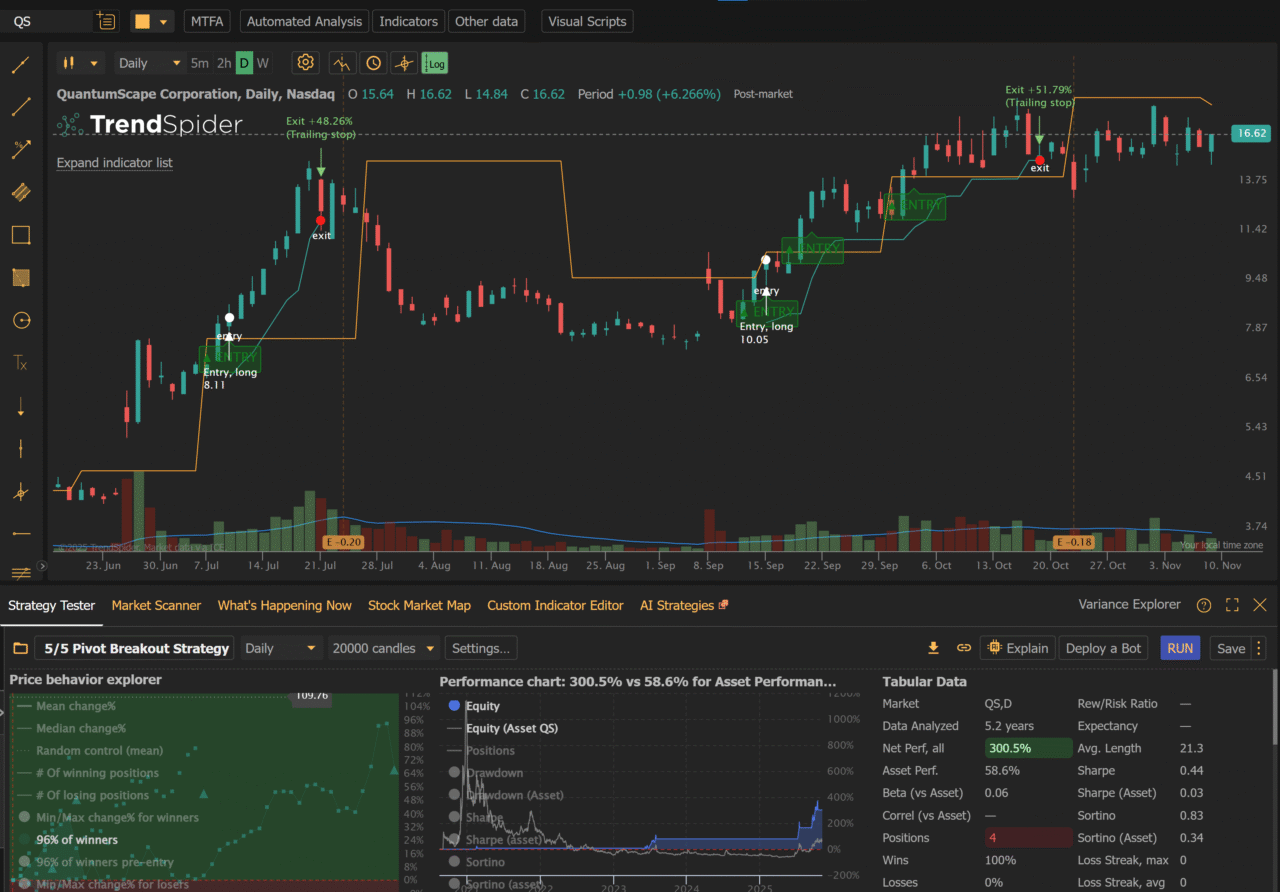
Purpose
The Daily Pivot Breakout Bot is built for hands-off trading. It automates both entries and exits for the 5 Pivot Breakout Strategy, executing trades via SignalStack or sending alerts in real time based on the 5-minute chart.
How It Works
- Entry: Triggers on the first 5-minute candle after a confirmed daily breakout.
- Exit: Uses a 20% trailing stop, updated on every 5-minute candle close.
Workflow
- Run the scanner after market close to find setups.
- Deploy the bot on your selected tickers.
- The bot enters automatically at the open and manages the trade intraday.
Key Benefits
- Fully automated execution.
- Dynamic intraday risk management.
- Seamless integration with the 5/5 Pivot Breakout Scanner.
Bullish Ichimoku Crossover Scanner
Overview
The Bullish Ichimoku Crossover Scanner helps traders identify when short-term momentum flips positive in the Ichimoku Cloud system. Available for TrendSpider import and streamed in the premium Discord, it’s a favorite among swing traders looking for trend confirmation setups.
Use Cases
- Ideal for spotting new uptrends or trend continuation plays.
- Works beautifully when combined with pivot breakouts for stronger confluence.
Ichimoku Extension Indicator
The Ichimoku Extension by Financial Tech Wiz is a free custom indicator that builds upon the classic Ichimoku indicator. It enhances the clarity of Ichimoku signals, providing actionable insights for traders of all levels. This indicator simplifies interpreting Ichimoku signals and helps you make more informed trading decisions. Enter your email below to access to it for free:
Key Features of the Ichimoku Extension Indicator
Automated Long and Short Signals
- Detects Tenkan-Kijun (TK) crossovers and automatically plots long and short signals directly on the chart, providing clear entry and exit points.
Extended Support and Resistance Levels
- Plots extended support (green) and resistance (red) levels on the chart, visually extending the classic Ichimoku levels for better decision-making.
- Displays the price values of these levels in the top-right corner of the chart, color-coded for quick reference.
Trend Identification with Linear Regression
- Incorporates a linear regression line that analyzes the overall trend direction, based on the slope of the Ichimoku cloud.
- The regression line is customizable to different periods, giving you a clear visualization of the broader market trend.
Customizable Settings
- Offers flexibility to adjust key parameters, such as the regression period, allowing the indicator to be tailored to various markets and trading strategies.
- You can also choose to hide the entire cloud indicator if you want just want to see the long, short, and price levels of the lines.
- You can hide the long/short labels if it is taking up too much space on your chart as well.
How to Access the Ichimoku Extension Indicator
You can gain access to the Ichimoku Extension indicator and start improving your charting today. Simply enter your email below to get access and integrate this advanced tool into your TradingView or TrendSpider charts.

