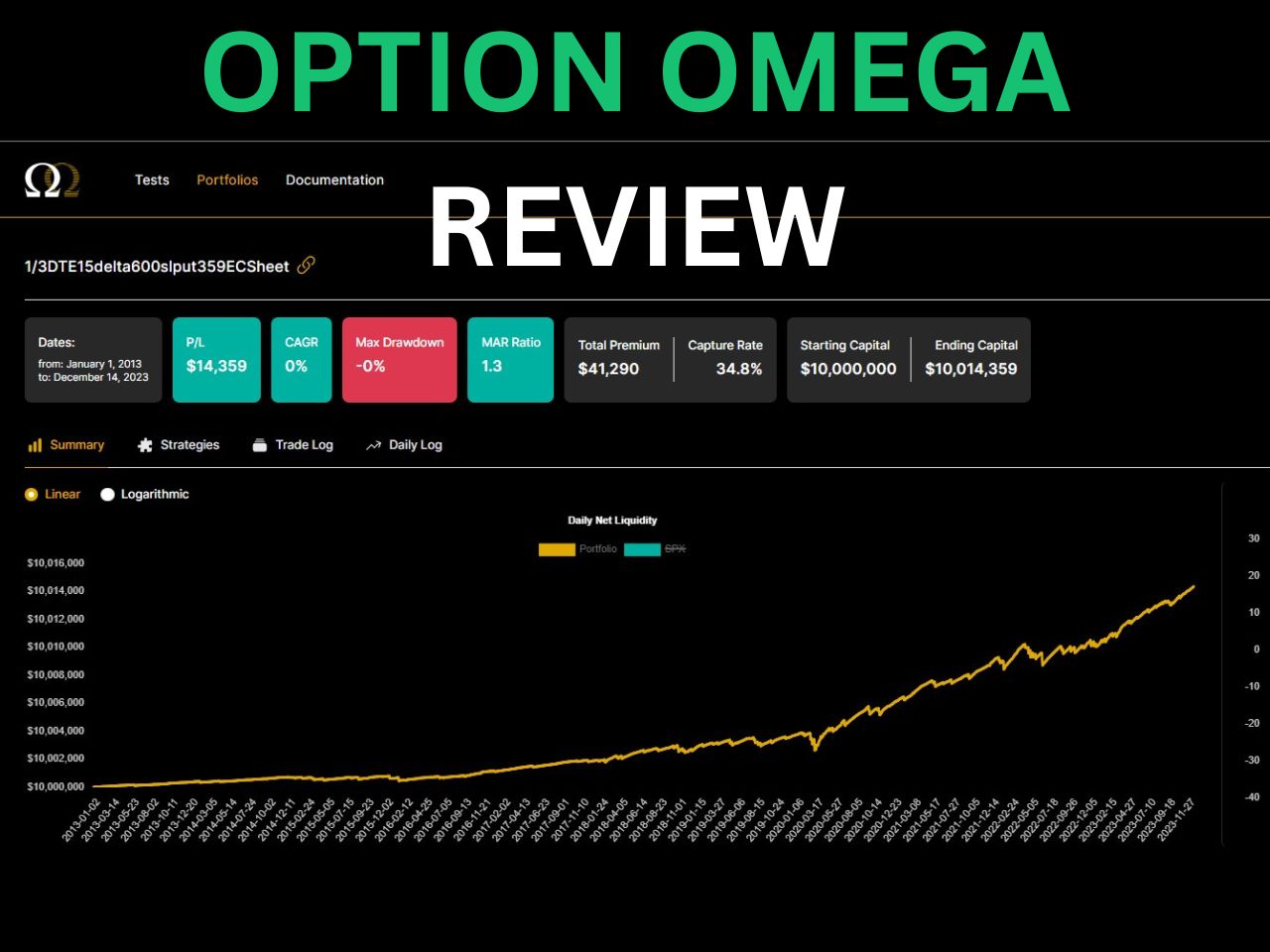TradingView is a standalone charting platform that allows you to track all markets, including stocks, futures, crypto, forex, and more. NinjaTrader is a futures trading brokerage that allows you to trade futures and options on futures, plus provides charting software you can trade from.
While TradingView is not a brokerage itself, it integrates with various brokers such as Tradovate, Interactive Brokers, Webull, and more. You can connect one of these brokers to TradingView, which will allow you to trade directly from the TradingView charts.
Key Characteristics of NinjaTrader and TradingView
| Feature | NinjaTrader | TradingView |
|---|---|---|
| Platform Type | Futures Brokerage Platform | Charting Software |
| Tradeable Assets | Futures, Futures Options, Forex | Not a broker, but you can chart stocks, ETFs, futures, crypto, and forex |
| Charting Features | Free charting platform + premium charting option including volume profile and footprint | Advanced web-based charting platform, downloadable desktop app, and mobile app |
| Data | Real-time data with funded account | Provides real-time data for free when possible, and you can purchase real-time data subscriptions from exchanges |
| Premium Pricing | $99 per month or $1,499 lifetime for reduced commissions | $12-$60 per month |
| Visit Platform | Get a Funded NinjaTrader Account | Get a TradingView Free Trial |
Overview of NinjaTrader
NinjaTrader is a futures trading platform known for its advanced charting, trade simulation, and market analysis tools, targeting active traders who require detailed technical analysis capabilities and automated trading strategies.
NinjaTrader has extremely competitive commissions for futures contracts, but doesn’t support many other assets. There is also a minimum account activity fee, so you must trade at least once per month to avoid this $25 fee.
- Platform Features: NinjaTrader’s key offerings include advanced charting, backtesting capabilities, and the ability to create custom indicators and strategies using NinjaScript.
- Pricing and Subscription: NinjaTrader provides a free version with essential features and the ability to purchase packages to get reduced trading commissions.
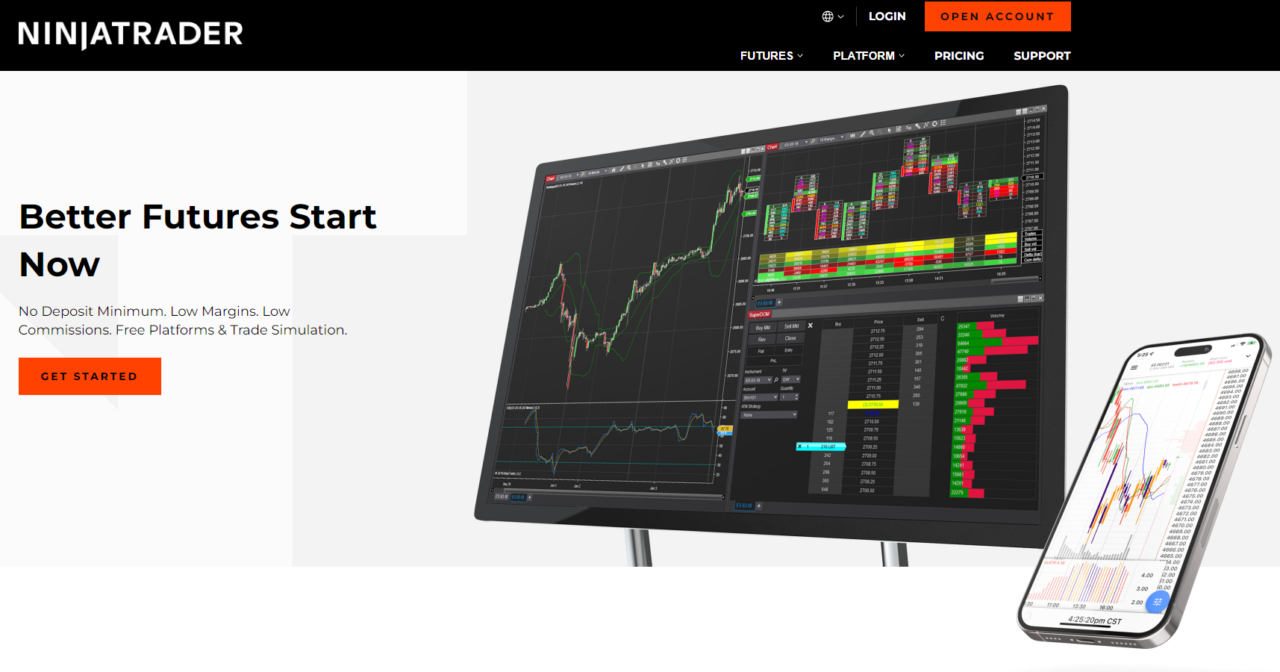
Overview of TradingView
TradingView is an advanced charting and social platform for traders. You can build custom indicators, backtest strategies, and utilize community scripts with its proprietary Pine Script coding language.
TradingView is my top pick as the best overall charting platform because it offers real-time data for free whenever possible, allowing everybody to track the markets without paying. You can also utilize most of the popular indicators with just a free account, but premium features include advanced indicators like footprint charts and the volume profile.
- Platform Features: TradingView’s social forum allows users to exchange ideas, while its extensive range of indicators and technical analysis tools support informed trading decisions.
- Pricing and Subscription: TradingView offers different subscription levels, including a free plan with basic features. Premium plans unlock the ability to buy extra real-time data, additional charting tools, and other advanced features.

Trading Costs and Commissions Compared
| Fee Type | NinjaTrader | TradingView |
|---|---|---|
| Equity Commission | No equity | Not a broker |
| Option Commission | No equity options | Not a broker |
| Futures Commission | $1.29 per contract, $0.35 micro | Not a broker |
| Futures Options Commission | Not specified, likely the same as regular futures | Not a broker |
| Option Exercise Fee | None | Not a broker |
| Visit Platform | Get a Funded NinjaTrader Account | Get a TradingView Free Trial |
Is Tradingview Charting Better Than Ninjatrader?
Overall, TradingView is the best charting software for stocks, while NinjaTrader is a futures trading brokerage platform. TradingView charting is easier to use than NinjaTrader, but to trade directly from TradingView, you have to connect with a supported broker. If you are interested in futures trading, I would recommend using TradingView charts while trading on a platform like NinjaTrader, Tradovate, or tastytrade.
- Read more: The Best Brokers for TradingView
When comparing TradingView and NinjaTrader, it’s important to evaluate key features that impact user experience:
- Ease of Use: TradingView’s web-based platform allows for quick chart access, while NinjaTrader requires a software download and data feed setup.
- Programming and Customization: TradingView’s Pine Script and NinjaTrader’s NinjaScript offer programming capabilities for custom strategies.
- Data Feed and Real-Time Data: Both platforms provide real-time data options, with varying availability based on subscription levels.
- Broker Integration: TradingView integrates with several brokers, while you can trade directly with NinjaTrader.
You may also consider getting a funded NinjaTrader account with Apex Trader Funding so you don’t have to risk your own capital. However, you should always be careful when trading futures, as it is a high-risk, high-reward game that can go either way. Please note that nothing in this article should be construed as financial advice, and always trade with caution, regardless of which platform you choose.