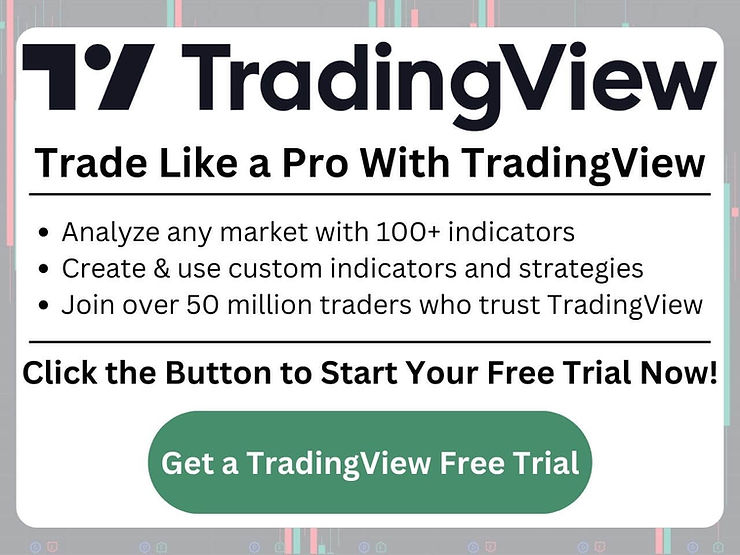VWAP on TradingView: Mastering Volume Weighted Average Price
The Volume Weighted Average Price (VWAP) is a powerful technical indicator intraday traders use to make informed decisions.
VWAP measures the average price of an asset, weighted by its trading volume. As a popular charting platform, TradingView provides traders with easy access to the VWAP indicator. This comprehensive guide will explore how to use VWAP on TradingView effectively.
Understanding VWAP and Its Applications
VWAP is calculated by dividing the total dollar value of all trades by the total volume. This creates a single average price that reflects where the most trading activity occurred.
Key uses of VWAP in trading include:
- Identifying intraday trends: VWAP can signal the general direction of intraday prices.
- Determining entry and exit points: Traders use VWAP to find potential buying and selling opportunities.
- Analyzing liquidity and institutional trading activity: VWAP helps traders gauge the presence of large institutional orders.

How to Use VWAP on TradingView: Step-by-Step Instructions
How to Add VWAP on Your TradingView Chart
- Open your TradingView chart and select the asset you wish to analyze.
- Click on the “Indicators” tab at the top of the screen.
- In the search bar, type “VWAP” and select the VWAP indicator from the results.
Customizing the VWAP Indicator
- Click on the settings icon next to the VWAP indicator label.
- Customize the color, style, and other options to suit your preferences.
- Click “OK” to save your changes.
Interpreting the VWAP Indicator on Your Chart
- A price above VWAP may indicate an upward trend.
- A price below VWAP may signal a downward trend.
- When analyzing the VWAP of a stock, look for areas where the price interacts with the VWAP line.

Exploring Advanced VWAP Features on TradingView
TradingView offers a few free VWAP indicators with enhanced features:
- Standard deviation bands: These bands provide insights into price volatility.
- Dynamic color-coding: The indicator changes color based on price movement.
- All-in-one anchored VWAP: This feature allows traders to anchor VWAP to specific points.
Frequently Asked Questions about VWAP on TradingView
Is VWAP Free in TradingView?
Yes, the default VWAP indicator is available for free on TradingView.
How Do You Find the VWAP of a Stock in TradingView?
You can find the VWAP of a stock by adding the VWAP indicator to your TradingView chart, as outlined in the instructions above.
How to Use Other Technical Indicators in Conjunction with VWAP
Traders often combine VWAP with other indicators, such as moving averages, RSI, and MACD, to enhance their analysis.
Practical Tips for Effective VWAP Trading on TradingView
- Combine VWAP with other technical indicators for a more comprehensive analysis.
- Be cautious of false signals and consider the overall market context.
- Manage risk by setting appropriate stop-loss and take-profit levels.
How Much Is TradingView?
TradingView offers a variety of plans to cater to the needs of different traders, and usually a 30-day free trial for new users. Whether you’re just starting out or an experienced trader, there’s a plan designed for you: When you use my link, you will also get a discount on your subscription.
Free Plan
TradingView provides a free plan with basic functionalities, which costs $0 forever. No credit card is needed to use this plan.
Pro Plan
The Pro plan offers a distraction-free trading experience with additional charts, intervals, and indicators. Key benefits of the Pro plan include:
- 5 indicators per chart
- 2 charts in one layout
- 40 active server-side alerts
- Ad-free experience
- Volume profile indicators
- Custom time intervals
- Multiple watchlists
- Bar Replay on intraday bars
- Multi-monitor support in Desktop app
Pro+ Plan
The Pro+ plan is designed for intraday technical analysis and day traders looking to take things to the next level. This plan includes all the advantages of the Pro plan, plus:
- 10 indicators per chart
- 4 charts in one layout
- 200 active server-side alerts
- 10 saved chart layouts
- Intraday exotic charts
- Charts based on custom formulas
- Chart data export
- Indicators on indicators
Premium Plan
The Premium plan offers the highest precision and maximum data to capture all possible opportunities. This plan includes:
- 25 indicators per chart
- 8 charts in one layout
- 800 active server-side alerts
- Unlimited saved chart layouts
- Second-based intervals
- Alerts that don’t expire
- 4x more data on charts (20K bars)
- Publishing invite-only indicators
- 4x more intraday data in Bar Replay
Annual Discount
When subscribing to any of the paid plans on an annual basis, you receive up to a 16% discount, which is equivalent to getting 2 months free.
Please note that the information provided above reflects the available plans as of the publication date and may be subject to change. For the most up-to-date information on TradingView’s plans and pricing, please refer to the official TradingView website.
VWAP TradingView | Bottom Line
VWAP is a versatile and valuable tool for intraday traders. By mastering the use of VWAP on TradingView, you can make more informed trading decisions and enhance your overall trading strategy. Whether you’re a seasoned trader or just starting out, VWAP is an indicator worth exploring.
This article contains affiliate links I may be compensated for if you click them.
Get Your Free Trading Resources
Grab the free trading journal template plus the same tools we use to stay organized, consistent, and objective.
- Free trading journal template
- Custom indicators, watchlists, and scanners
- Access our free trading community
Enter your email below to get instant access.
No spam. Unsubscribe anytime.