How to Share a TradingView Chart: A Simple Guide
How to Share a TradingView Chart Introduction
TradingView is a widely recognized charting platform used by traders and investors around the world. It provides users with powerful charting tools and access to real-time market data.
One of the fantastic features of TradingView is the ability to share charts with others, whether for collaboration, analysis, or education. In this article, we will explore how to share a TradingView chart with ease and efficiency.
Prerequisites for Sharing TradingView Charts
TradingView offers various account types, including Free, Pro, Pro+, and Premium. Each account type comes with its own set of features and capabilities.
- Free: Provides access to basic charting tools with some limitations.
- Pro: Offers enhanced features, including multiple charts and custom intervals.
- Pro+: Further extends the benefits of Pro with more charts and additional features.
- Premium: The most comprehensive plan with premium features and priority support.
The Free account has certain limitations, such as allowing only one saved chart layout. For a seamless chart-sharing experience, upgrading to a higher-tier plan is recommended.
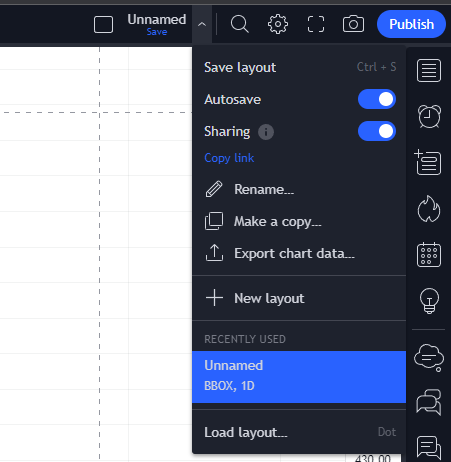
Step-by-Step Guide to Sharing a TradingView Chart
Sharing a chart on TradingView is a simple process. Just follow these steps:
- Open the TradingView platform and access the chart you want to share.
- Locate the top bar menu of the chart and click on the arrow next to the chart title.
- In the dropdown menu that appears, ensure that “Sharing ON” is selected. Toggle the switch if needed.
- Click copy link.
- Share the copied URL link with the recipient.
The recipient will be able to view the chart in “View Only Mode,” with access to all chart attributes. To edit and save the chart, they can select the “Copy” icon in the top right-hand corner.
Tips for Receiving a Shared TradingView Chart
If you are the recipient of a shared TradingView chart, consider the following tips:
- Free account users are limited to a single saved chart layout.
- To save the received chart, delete any existing saved chart layouts if you only have a Free account.
- After copying the received chart, give it a name and save it for full access.
Get a Discount on Your TradingView Subscription
To enhance your experience on TradingView, we have a special offer for you!
New users can usually enjoy a 30-day free trial of TradingView, giving you access to premium features for a full month. Additionally, you can receive a discount on your TradingView subscription when you use my link.
Upgrading to a premium TradingView plan unlocks a wealth of advanced features and tools, helping you make the most of your trading and charting experience.
How to Share a TradingView Chart | Bottom Line
Sharing charts on TradingView is a valuable feature that promotes collaboration and knowledge sharing. Whether you’re an experienced trader or new to the world of finance, TradingView offers a user-friendly platform for analyzing and sharing market data.
With this guide, you can now share TradingView charts with just a few clicks. As always, feel free to reach out with any questions or comments.
This article contains affiliate links I may be compensated for if you click them.
Get Your Free Trading Resources
Grab the free trading journal template plus the same tools we use to stay organized, consistent, and objective.
- Free trading journal template
- Custom indicators, watchlists, and scanners
- Access our free trading community
Enter your email below to get instant access.
No spam. Unsubscribe anytime.









