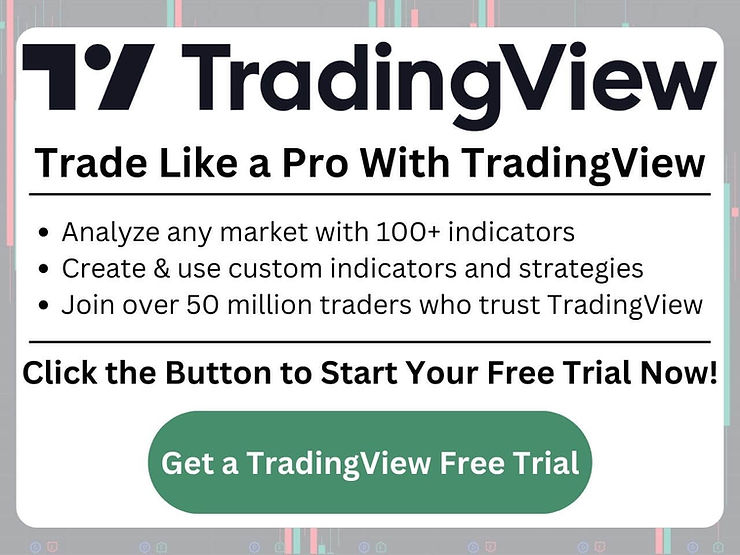The Best Trading Monitors
Are you a day trader or stock trader looking for the best trading monitors to enhance your trading experience? Having the right monitor setup can significantly improve your ability to analyze charts, spot trends, and make informed trading decisions.
This article will explore some of the top trading monitors available in the market that can help you take your trading to the next level. We’ll discuss their key features, benefits, and provide direct links to purchase them on Amazon. I may earn a commission if you use the links in this article to purchase a trading monitor from Amazon, at no extra cost to you.
The Best Trading Monitors
| Monitor | Specs | Amazon Links |
|---|---|---|
| 1. Dell S3222HG | 32″ 1080p 165Hz | |
| 2. Samsung Odyssey | 49″ DQHD 120Hz | |
| 3. SideTrak Solo Pro | 15.8″ 1080p 60Hz Portable | |
| 4. SAMSUNG CF396 | 23.5″ 1080p 60Hz Curved | |
| 5. Acer Home Office Monitor | 23.8″ 1080p 60Hz Tilt |
Disclosure: This post contains affiliate links from Amazon and TradingView. As an Amazon Associate, I earn from qualifying purchases. This means that if you click on these links and make a purchase, I will receive a small commission at no extra cost to you.
1. Dell S3222HG 32-inch 165Hz Curved Gaming Monitor
- Display Size: 32 inches
- Resolution: Full HD (1920 x 1080)
- Refresh Rate: 165Hz
- Response Time: 1ms (MPRT)
- Key Features: Curved 1800R screen, sRGB 99% color coverage
The Dell S3222HG offers a fast refresh rate, quick response time, and a curved screen for an immersive viewing experience. Its high color coverage ensures accurate and vibrant visuals, making it an excellent choice for traders who value visual clarity.
2. Samsung Odyssey CRG Series 49-Inch Dual QHD Gaming Monitor
- Display Size: 49 inches
- Resolution: Dual QHD (5120×1440)
- Refresh Rate: 120Hz
- Key Features: Curved screen, AMD FreeSync, G-Sync compatibility
The Samsung Odyssey CRG Series is a premium gaming monitor that also excels in trading applications. Its dual QHD resolution and curved screen provide an immersive and detailed viewing experience. Features like AMD FreeSync and G-Sync compatibility ensure smooth and tear-free visuals during high-speed market movements.
3. SideTrak Solo Pro
- Display Size: 15.8 inches
- Resolution: (1920×1080)
- Refresh Rate: 60Hz
- Key Features: Portable and convenient for an extra charting monitor
The SideTrak Portable Monitor is a freestanding, lightweight, and portable monitor that can attach to your laptop and extend your screen space for trading. It has a 15.8-inch IPS display with 1920 x 1080 resolution and adjustable brightness. It also comes with a protective case that doubles as a stand.
4. SAMSUNG 23.5” CF396 Curved Monitor
- Display Size: 23.5 inches
- Resolution: 1920 x 1080
- Refresh Rate: 60Hz
- Key Features: Curved screen, slim design, 4ms response time
The Samsung 23.5-inch Curved LED Monitor is a great choice for trading because it offers a wide viewing angle and a high contrast ratio. The curved screen reduces eye strain and enhances immersion, while the FreeSync technology eliminates screen tearing and stuttering. This monitor has a slim and sleek design, a tilt-adjustable stand, and multiple ports for connectivity.
5. Acer 23.8” Home Office Computer Monitor
- Display Size: 23.8 inches
- Resolution: 1920 x 180
- Refresh Rate: 60Hz
- Key Features: Frameless design for easy multi-monitor setup, blue light filter, flicker-less technology
The Acer 23.8-inch Frameless Office Computer Monitor is another good option for trading because it has a full HD resolution and a wide color gamut. The frameless design maximizes the screen space and allows for seamless multi-monitor setups. The monitor also features a blue light filter and flicker-less technology to reduce eye fatigue and headaches. It has a sturdy stand, built-in speakers, and HDMI, VGA, and DVI ports.
Why TradingView is the Ideal Charting Platform
In addition to having the right trading monitor, utilizing a reliable charting platform is essential for traders. One highly recommended platform is TradingView. TradingView offers a wide range of advanced charting tools, technical indicators, and drawing tools, empowering traders to analyze market trends and make informed decisions.
TradingView allows you to access real-time market data, create customizable watchlists, and collaborate with other traders through its social community. Furthermore, TradingView provides a 30-day free trial, allowing you to explore its features before committing to a subscription.
You can get a discount on your TradingView subscription using my link as well.
The Best Trading Monitors | Bottom Line
Investing in a high-quality trading monitor is a worthwhile investment for day traders and stock traders.
Remember to choose stock trading monitors that suit your trading style, considering factors such as screen size, resolution, refresh rate, and connectivity options. Additionally, leverage powerful charting platforms like TradingView to analyze market data effectively.
With the best day trading monitors and charting platform, you’ll have the tools needed to make informed trading decisions and potentially improve your trading performance.
Trading Monitor FAQ
What is the best refresh rate for trading monitors?
Generally, a refresh rate of 60 Hz or higher is recommended for trading, but some traders may prefer higher rates of 120 Hz or 144 Hz for more fluidity and responsiveness. However, higher refresh rates also require more powerful graphics cards and cables to support them, so you must ensure your system can handle them before buying a high-refresh-rate monitor.
Why do traders use three monitors?
Traders use three monitors (or more) to increase their screen real estate and productivity. Having multiple monitors allows traders to view different charts, indicators, news feeds, order windows, and other tools simultaneously without having to switch between tabs or windows.
Is curved monitor good for trading?
A curved monitor can be good for trading if you want a wider field of view, better contrast, less distortion, and less glare. A curved monitor can also reduce eye strain and fatigue by minimizing the need to move your eyes or head across the screen. However, a curved monitor also has some drawbacks, such as higher cost, lower compatibility with multi-monitor setups, and potential color inconsistency across the screen.
How many monitors do professional traders use?
There is no definitive answer to how many monitors professional traders use, as it depends on their personal preference, trading style, strategy, and budget. Some professional traders may use only one or two monitors, while others may use four, six, eight, or even more monitors.
How much RAM do I need for day trading?
For day trading software that uses multiple chart applications, it is recommended to have at least 16 GB of RAM for better performance and stability. However, 8 GB of RAM is also sufficient for day trading software that uses fewer chart applications.
Why do traders use multiple screens?
Traders use multiple screens for the same reason they use three monitors: to increase their screen real estate and productivity. Multiple screens allow traders to view different aspects of the market at once, such as charts, news feeds, order windows, scanners, watchlists, etc. This can help traders stay informed, spot opportunities, execute trades faster, and avoid missing important information. Multiple screens can also help traders customize their workspace according to their preferences and comfort.
Is a 24 or 27-inch monitor better for trading?
A 24-inch monitor is usually cheaper, more compact, and easier to fit in a multi-monitor setup than a 27-inch monitor. However, a 27-inch monitor offers more screen space, better image quality, and more immersion than a 24-inch monitor. Generally, a 24-inch monitor is suitable for resolutions up to 1920 x 1080 pixels (Full HD) and viewing distances of 50 to 80 cm (20 to 32 inches). A 27-inch monitor is suitable for resolutions up to 2560 x 1440 pixels (Quad HD) and viewing distances of 60 to 100 cm (24 to 40 inches).
Why do traders use vertical monitors?
Traders use vertical monitors (also known as portrait monitors) to view long lists of data, such as stock quotes, watchlists, scanners, news feeds, etc. A vertical monitor can display more rows of data than a horizontal monitor (also known as a landscape monitor), which can help traders see more information at a glance and scroll less. A vertical monitor can also save space on the desk and create a more ergonomic setup by reducing the horizontal span of the monitors.
Are wide monitors good for trading?
A wide monitor can be good for trading if you are looking for a large screen space, a panoramic view, and a seamless experience. A wide monitor can display more charts, indicators, tools, and windows than a standard monitor, which can help traders see more information at once and multitask better.
What are the cons of vertical monitors?
A vertical monitor has some disadvantages compared to a horizontal monitor, such as:
- Less compatibility with some programs and websites that are designed for horizontal layouts
- Less suitability for viewing videos, movies, games, and other media that are optimized for horizontal formats
- Less flexibility in adjusting the height, tilt, swivel, and rotation of the monitor
- More difficulty in finding suitable stands, mounts, or brackets for the monitor
- More potential for color inconsistency or distortion across the screen
Before you go
If you want to keep educating yourself about personal finance, you must check out these posts as well:
What is the Most Successful Options Strategy
Options Trading for Income: The Complete Guide
Mark Minervini’s Trading Strategy: 8 Key Takeaways
The Best Options Trading Books
The Best Laptops and Computers for Trading
How to Get a TradingView Free Trial
The Best TradingView Indicators
The Best Keyboards For Trading
This post contains affiliate links I may be compensated for if you click them.
Get Your Free Trading Resources
Grab the free trading journal template plus the same tools we use to stay organized, consistent, and objective.
- Free trading journal template
- Custom indicators, watchlists, and scanners
- Access our free trading community
Enter your email below to get instant access.
No spam. Unsubscribe anytime.