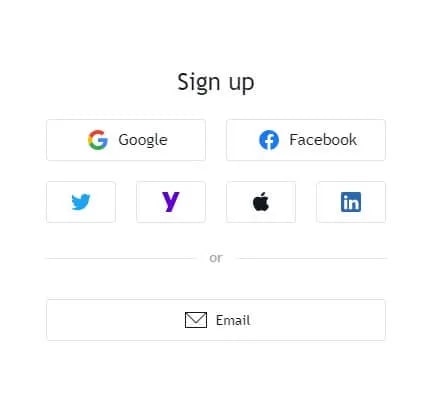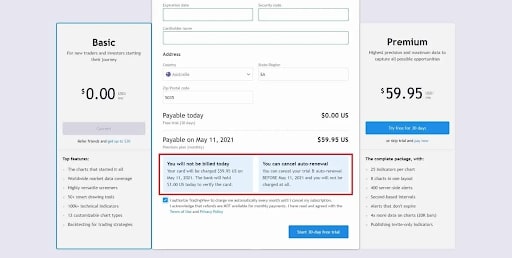TradingView Free Trial Guide
TradingView is one of the best platforms providing charts currently available on the internet. Although you can still use it with absolutely zero issues for free, TradingView offers multiple subscription plans with countless different tools.
Does TradingView Have a Free Trial?
Yes, Tradingview offers free trials for its upgraded plans (Essential, Plus, and Premium). When you use my link, you will also get a discount on your subscription if you decide to continue after 30 days.
Tradingview usually offers free trials for its new platform users, although this is subject to change. The best way to find out if TradingView is currently offering free trials is to follow the instructions below or simply look at their website.
Exclusive Deal: 30-Day FREE Premium Access + Bonus Credit
Don’t Miss Out – Sign up for TradingView Now!
- Advanced Charts
- Real-Time Data
- Track all Markets
How to Get a TradingView Free Trial
Trials aren’t accessible with existing plans or by users that are currently logged into an existing account. If you want to create a new account, it’s important to note that TradingView has a strict policy around registering multiple accounts.
Therefore, if you already have an existing account, consider deleting it along with any old accounts. Trialing the Essential, Plus, or Premium is hands down the best way to figure out what those features provide and which is best suited for you.
A free trial allows you to make a more informed decision before subscribing. Also, if one particular plan suits you perfectly, I highly recommend taking the ‘Annual’ subscription option and taking advantage of discounts offered to annual subscribers.
Here are step-by-step instructions to get access to a TradingView free trial:
1. If you are a NEW TradingView user, skip to Step 2. If you already have a TradingView account. Make sure you’re signed out, and refer to the section above regarding multiple Accounts.
2. Go to the TradingView plans and upgrade page and see whether TradingView is currently offering trials. New users should be offered a free 30 days trial period for the Essential, Plus, or Premium plans.
3. Select the ‘Try free for 30 days’ subscription of your choice. You’ll need to select the Essential, Plus, or Premium plan to trial at this stage.
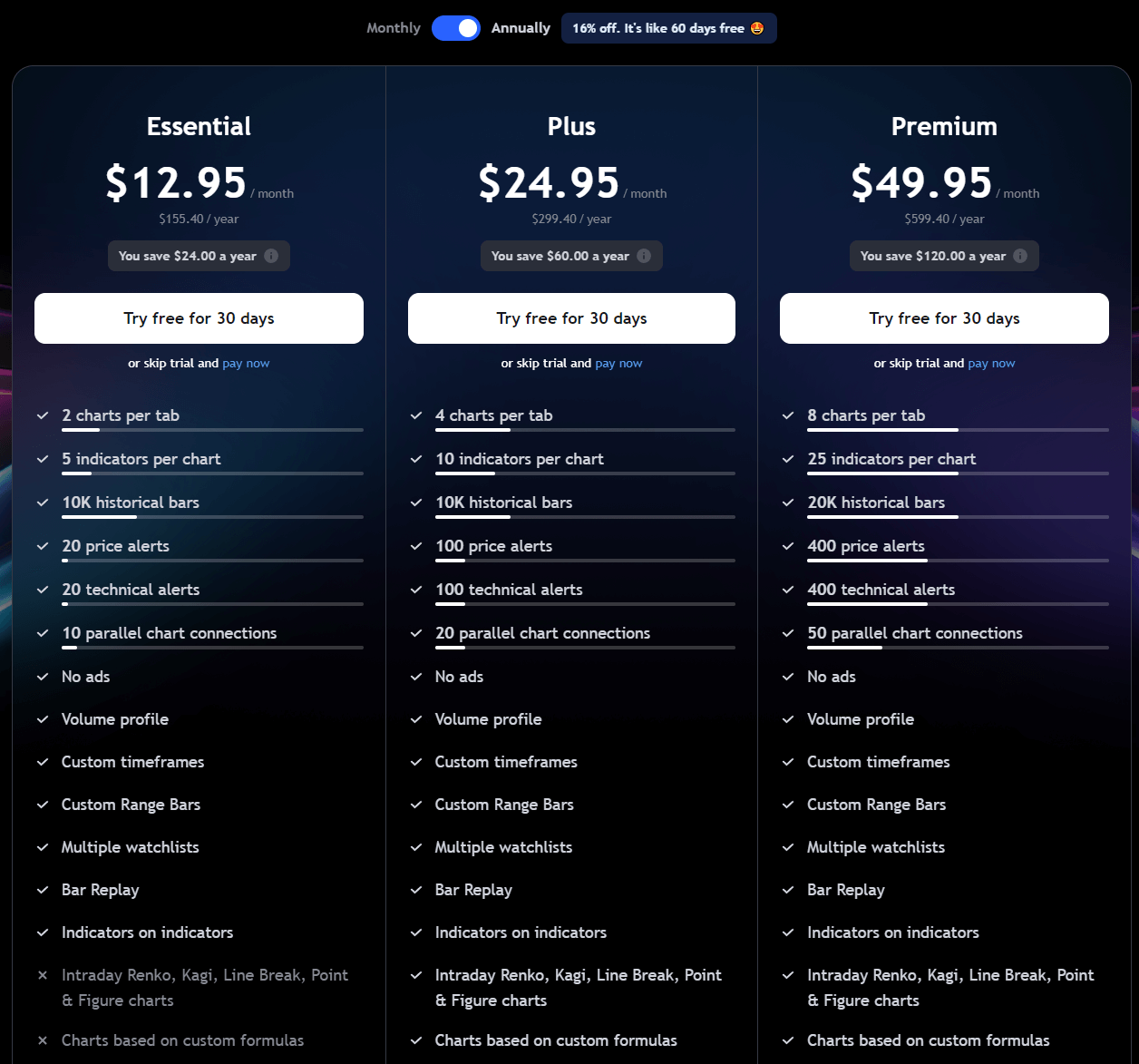
4. Signup with a NEW email
5. Complete the credit card or PayPal details (required for the free trial period). Take note of the auto-renewal date and trial hold amount.
6. Click ‘Start 30-day free trial, and that’s it! You may have to wait a few seconds but you will be directed to a TradingView chart.
7. You’re all set! Your free trial has started. You should now have access to all the features of your selected plan. Don’t forget to take note of the trial expiration date.
Account Guidelines for TradingView’s Free Trials
It’s important for existing users to understand that free trials are unavailable for already active subscriptions. Users with active accounts should log out and might need to close any redundant accounts to comply with TradingView’s policies on account multiplicity.
Selecting the Appropriate Subscription Plan
All paid plans are eligible for a free trial, allowing you to test various features at no cost. For access to the most sophisticated tools, such as footprint and TPO charts, consider starting a trial with the Premium plan.
FAQ About TradingView Free Trials
Q: Does TradingView offer a free trial?
- A: Yes, TradingView provides a free trial for its upgraded plans, including Essential, Plus, and Premium. This trial allows users to explore and experience the additional features and functionalities offered by these plans.
Q: How long is the free trial period?
- A: The free trial period for TradingView’s upgraded plans is typically 30 days. During this time, users can access and utilize the advanced tools and features to enhance their trading and investing activities.
Q: Can I access all the features during the free trial?
- A: Yes, during the free trial period, you will have full access to all the features and functionalities offered by the plan you choose. This allows you to explore and evaluate the upgraded plan thoroughly before making a decision.
Q: How can I start the free trial?
- A: To start the free trial, you can visit the TradingView website and sign up for a free account. Once you have created your account, you can choose the plan you want to trial, and the free trial will be activated for the selected plan.
Q: Can I cancel my free trial before it ends?
- A: Yes, you can cancel your free trial at any time before it expires. If you decide that the upgraded plan is not suitable for your needs, you can cancel the trial to avoid any future charges. However, it’s important to note that once the trial period ends and you choose to continue with the subscription, normal billing will apply.
Q: Are there any discounts available for TradingView’s upgraded plans?
- A: TradingView occasionally offers discounts and promotions for its upgraded plans. You can use my link to get a discount on your membership as well.
Q: Can I switch plans during the free trial period?
- A: Yes, you have the flexibility to switch between different plans during the free trial period. If you find that your initial choice of plan doesn’t meet your requirements, you can explore other plans and switch to the one that better aligns with your trading and investing needs.
Q: Is the TradingView free trial available worldwide?
- A: Yes, the TradingView free trial is available to users worldwide. You can access the trial regardless of your location as long as you have an internet connection and meet the eligibility criteria.
Get Your Free Trading Resources
Grab the free trading journal template plus the same tools we use to stay organized, consistent, and objective.
- Free trading journal template
- Custom indicators, watchlists, and scanners
- Access our free trading community
Enter your email below to get instant access.
No spam. Unsubscribe anytime.