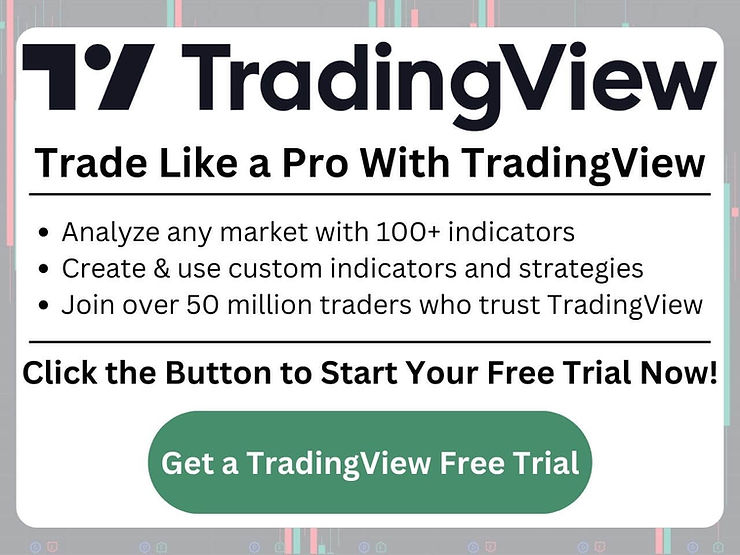TradingView Order Book: A Comprehensive Guide
TradingView Order Book (Depth of Market)
The TradingView order book, also known as the Depth of Market (DOM), is a tool that allows you to view level 2 data and place trades. The DOM is crucial for day trading as you can place orders quickly while also seeing active orders for a particular security.
In this comprehensive guide, we’ll show you how to use the TradingView order book and explore its key features to help you gain an edge in your trading journey.
Understanding the TradingView Order Book (DOM)
The TradingView order book, or DOM, is a dynamic tool that displays the open buy and sell orders for a particular financial instrument at different price levels. It provides a visual representation of market participants’ orders, allowing traders to assess supply and demand levels.
- Buy Orders: Represented on the left side of the DOM, showing the demand for the asset.
- Sell Orders: Displayed on the right side of the DOM, indicating the supply of the asset.
- Price Levels: Showcased in the center column, displaying various price points.
The depth of market on TradingView allows you to see how many active buyers and sellers there are for a given asset. This information can help you decide where to set limit and stop loss orders for day trades.

Accessing the TradingView Order Book: Common Questions
Is there an order book on TradingView?
Yes, TradingView offers a DOM feature that enables traders to view the order book for supported financial instruments.
How do I open the order panel in TradingView?
To access the TradingView order book, you need to connect your account to a broker that provides Level 2 data. Once connected, you can click on the DOM button located on the right toolbar of the TradingView chart to open the order book.
How to Open and Use the TradingView Order Book
After connecting to a broker that supports Level 2 data, follow these steps to open and use the TradingView order book:
- Open a chart for the financial instrument you wish to trade.
- Click on the DOM button on the right toolbar to open the order book.
- Use the DOM to view buy and sell orders at different price levels.
- To place an order, click on the appropriate cell in the buy or sell column.
- Monitor and manage your orders and positions using the DOM.
Note: If the DOM appears empty, it may indicate that the symbol being viewed is not tradable through the broker.
Key Components and Features of the TradingView Order Book
The TradingView order book is equipped with several key components and features to facilitate trading:
- Cells for Placing Orders: Allow you to place buy and sell orders at specific prices.
- Bid and Ask Volume: Show the quantity of buy and sell orders at each price level.
- Position Size: Displays the size of your current position, if any.
- Order Modification: Offers the ability to modify or cancel existing orders.
Expert Tips for Using the TradingView Order Book
Here are some expert tips for making the most of the TradingView order book:
- Understand marker colors to identify different order types (e.g., green for limit buy, red for stop sell).
- Use the DOM to monitor price levels with high liquidity, which may act as support or resistance.
- Avoid placing orders at obvious price levels; consider using limit and stop orders for better execution.
- Keep an eye on rapidly changing order volumes, which may indicate potential market moves.
TradingView Order Book | Bottom Line
The TradingView order book is a valuable tool that offers real-time insights into market dynamics, enabling traders to make informed decisions based on supply and demand levels. By understanding how to use the DOM effectively, you can enhance your trading strategy and navigate the markets with confidence.
Whether you’re a novice or an experienced trader, the TradingView order book is a valuable addition to your trading toolkit.
Before you go
If you want to keep educating yourself about personal finance, you must check out these posts as well:
What is the Most Successful Options Strategy
Options Trading for Income: The Complete Guide
Mark Minervini’s Trading Strategy: 8 Key Takeaways
The Best Options Trading Books
The Best Laptops and Computers for Trading
How to Get a TradingView Free Trial
The Best TradingView Indicators
The Best Keyboards For Trading
This article contains affiliate links I may be compensated for if you click them.
Get Your Free Trading Resources
Grab the free trading journal template plus the same tools we use to stay organized, consistent, and objective.
- Free trading journal template
- Custom indicators, watchlists, and scanners
- Access our free trading community
Enter your email below to get instant access.
No spam. Unsubscribe anytime.