Barchart vs. TradingView: A Comprehensive Comparison
In this article, we will provide an in-depth comparison between Barchart and TradingView, evaluating to help you determine which platform is best for you!
TradingView
- Pricing: Free-$60/month
- Community made custom indicators
- User-friendly charting tools
Barchart
- Pricing: Free-$140/month
- Customizable charts and indicators
- Great for fundamental analysis
Overview of Barchart
Barchart is a financial platform that offers market data, charting tools, and analysis for various asset classes, including stocks, commodities, and cryptocurrencies.
Key Features of Barchart
- Comprehensive market data and financial research
- Technical and fundamental analysis tools
- Customizable charts and indicators
- News and analysis from financial experts
Notable Strengths of Barchart
- In-depth financial data and research resources
- Wide range of asset classes covered
- User-friendly interface for beginners and experienced traders
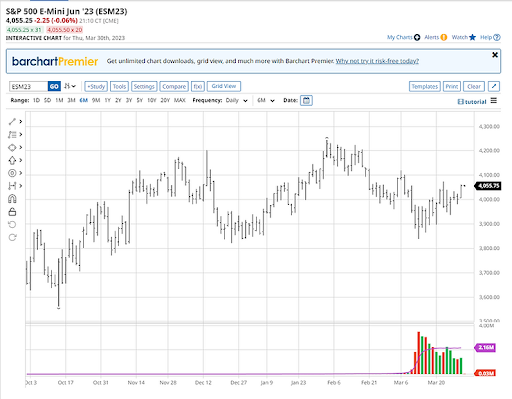
Overview of TradingView
TradingView is a social trading platform that provides interactive charts, technical analysis, and a community of traders who share ideas and insights.
Key Features of TradingView
- Real-time and historical charting with various chart types
- Collaborative and social trading features
- Customizable indicators and drawing tools
- Alerts and notifications for market events
Notable Strengths of TradingView
- Intuitive and user-friendly charting tools
- Active community of traders and investors
- Availability of a free plan with basic features

In-Depth Comparison
This section will compare Barchart and TradingView across several key aspects to better understand their differences and similarities.
Platform Support
- Barchart: Accessible via web browsers on desktop and mobile devices
- TradingView: Accessible via web browsers, as well as a desktop app for Windows and macOS, and a mobile app
Audience and Use Cases
- Barchart: Suitable for traders and investors looking for financial research, market data, and analysis
- TradingView: Ideal for technical traders interested in using complex indicators and drawing tools
Pricing and Plans
- Barchart: Offers a free version with limited features and paid plans starting at $89 per month.
- TradingView: Offers a free version with basic features. Additionally, TradingView provides premium plans with advanced functionality.
- New users can usually get a 30-day free trial and receive a discount on their TradingView subscription by using my link. Don’t miss this opportunity to experience TradingView’s powerful features at a reduced cost.
TradingView Limited Time Offer!
Exclusive Deal: 30-Day FREE Premium Access + Bonus Credit
Don’t Miss Out – Sign up for TradingView Now!
- Advanced Charts
- Real-Time Data
- Track all Markets
API and Integration
- Barchart: Provides APIs for market data and analysis
- TradingView: Offers APIs and widgets for integration with websites and applications
User Experience
- Barchart: User-friendly interface with easy navigation and customization options
- TradingView: Intuitive and interactive charting interface with a focus on technical analysis
Community and Resources
- Barchart: Offers news and analysis from financial experts but lacks a social trading community
- TradingView: Boasts a large and active community of traders sharing ideas and insights
Key Takeaways
Barchart excels in providing in-depth financial data and research, making it a suitable choice for fundamental analysis. On the other hand, TradingView’s strength lies in its interactive charting tools and social trading features, which appeal to technical traders.
Barchart vs. TradingView | Bottom Line
In summary, both Barchart and TradingView offer valuable tools for traders and investors. While Barchart provides comprehensive financial data and research, TradingView excels in technical charting and community engagement.
Ultimately, the choice between Barchart and TradingView will depend on your trading style, objectives, and preferences. Consider exploring both platforms to discover the features that best meet your needs. I’d consider my TradingView review article as part of your research.
Before you go
If you want to keep educating yourself about personal finance, you must check out these posts as well:
What is the Most Successful Options Strategy
Options Trading for Income: The Complete Guide
Mark Minervini’s Trading Strategy: 8 Key Takeaways
The Best Options Trading Books
The Best Laptops and Computers for Trading
How to Get a TradingView Free Trial
The Best TradingView Indicators
Get Your Free Trading Resources
Grab the free trading journal template plus the same tools we use to stay organized, consistent, and objective.
- Free trading journal template
- Custom indicators, watchlists, and scanners
- Access our free trading community
Enter your email below to get instant access.
No spam. Unsubscribe anytime.









