TradingView API: Everything You Need to Know
TradingView is a popular platform for traders and investors who want to access live quotes, charts, and market data for various financial instruments. TradingView also offers a range of tools and features to help users analyze the markets, create trading strategies, and share their ideas with others.
But what if you want to access the data and indicators from TradingView programmatically? Is there a TradingView API that you can use for your own applications? In this article, we will answer these questions and explore some of the alternatives to the TradingView API.
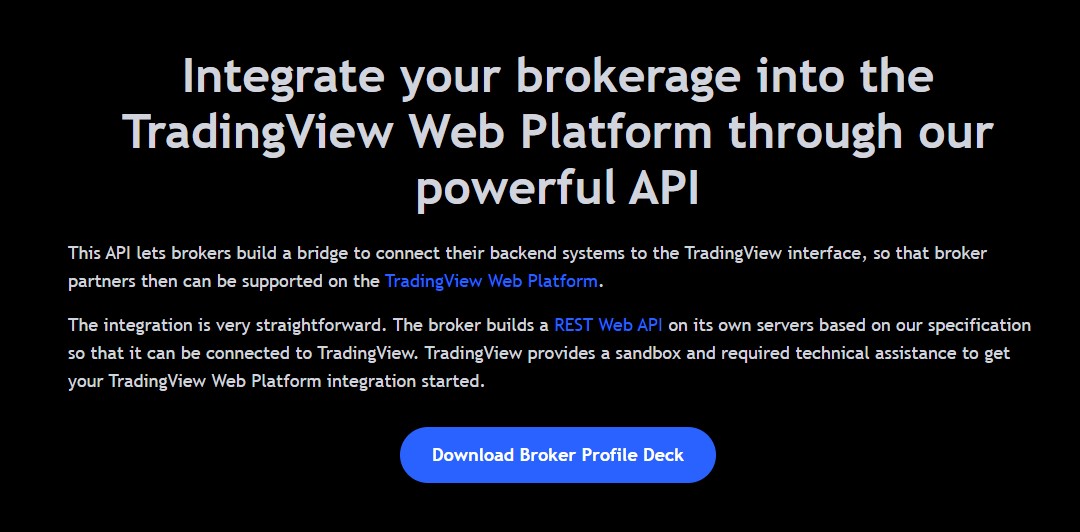
How to Access the TradingView API
Unfortunately, as of now, TradingView does not have an API that gives access to its data or indicator values. This means that you cannot use TradingView as a data source for your own applications or services.
However, TradingView has announced that they are planning to add an API in the future that will allow users to access their data and indicators. This API will be available for both free and paid users and will support various languages and frameworks. TradingView has not given a specific timeline for when this API will be released, but you can follow their updates on their blog or social media channels.
However, TradingView does have a REST API that is meant for brokers who want to be supported on their trading platform. This API allows brokers to integrate their trading services with TradingView so that users can trade directly from the TradingView interface.
This API is not intended for data access or analysis but rather for order execution and account management. If you are a broker who wants to offer your clients the option to trade on TradingView, you can contact them.
What is the TradingView REST API?
The TradingView REST API is a set of endpoints that allow brokers to communicate with TradingView and provide their trading services to TradingView users. The REST API uses HTTP requests and JSON responses and follows the standard RESTful principles. The REST API supports the following features:
- Authentication: Brokers can authenticate their users with TradingView using OAuth 2.0 or JWT tokens.
- Symbols: Brokers can provide information about the symbols they support, such as name, description, type, exchange, currency, etc.
- Quotes: Brokers can provide real-time or delayed quotes for the symbols they support, as well as historical data for charting purposes.
- Orders: Brokers can receive orders from TradingView users and execute them on their own platforms, as well as provide order status updates and notifications.
- Positions: Brokers can provide information about the positions held by their users, such as quantity, price, profit/loss, etc.
- Balances: Brokers can provide information about the balances of their users’ accounts, such as cash, margin, equity, etc.
- Settings: Brokers can provide information about the settings and preferences of their users’ accounts, such as leverage, commissions, fees, etc.
TradingView API Alternatives
If you are looking for an alternative to the TradingView API that can give you access to financial data and indicators, you might want to consider Yahoo Finance. Yahoo Finance is a free service that provides data on stocks, currencies, commodities, and other financial instruments. Yahoo Finance also offers news and analysis on the markets, as well as tools and features to help users research and track their investments.
Yahoo Finance has a free API that you can use to access its data programmatically. The Yahoo Finance API is not an official API from Yahoo but rather a collection of unofficial libraries/APIs/methods that use Yahoo Finance as a data source. The Yahoo Finance API allows you to retrieve historical and real-time data for various financial markets and products. You can also get fundamental and options data, as well as market news and analysis.
One of the most popular libraries for accessing the Yahoo Finance API is yfinance. yfinance is a Python library that allows you to download historical market data from Yahoo Finance. You can also get information on dividends, splits, earnings, financials, holders, sustainability, analysts, options chains, etc. yfinance is easy to install and use, and it integrates well with pandas and other Python libraries.
TradingView API | Bottom Line
TradingView is a great platform for traders and investors who want to access live quotes, charts, and market data for various financial instruments. TradingView also offers a range of tools and features to help users analyze the markets, create trading strategies, and share their ideas with others.
However, TradingView does not have an API that gives access to its data or indicator values as of now, but they are planning to add it in the future. This means that you cannot use TradingView as a data source for your own applications or services.
If you are interested in using the TradingView platform, you can sign up for a free trial here. TradingView is the best charting platform available on all devices, including desktop and mobile. You can also upgrade to a paid plan to access more features and benefits, such as more indicators, alerts, real-time data, etc.
Exclusive Deal: 30-Day FREE Premium Access + Bonus Credit
Don’t Miss Out – Sign up for TradingView Now!
- Advanced Charts
- Real-Time Data
- Track all Markets
FAQ
Does TradingView have an API?
There is no TradingView API that gives access to its data or indicator values as of now, but they are planning to add it in the future. This means that you cannot use TradingView as a data source for your own applications or services. However, TradingView does have a REST API that is meant for brokers who want to be supported on their trading platform.
Can I trade directly from TradingView?
Yes, you can trade directly from TradingView if your broker is supported by TradingView. TradingView supports over 50 brokers worldwide, including some of the most popular ones such as Oanda, FXCM, Interactive Brokers, etc.
How do I get real-time data on TradingView?
TradingView provides real-time data for most of the symbols it supports, such as stocks, forex, crypto, futures, etc. However, some symbols may require a paid subscription to access real-time data.
– Free trading journal template & cheat sheet PDFs
– Custom scanners, watchlists, & market commentary
– Access our free trading course and community









