How to Get Candlesticks on TradingView: A Comprehensive Guide
Candlestick patterns are powerful tools for traders and investors looking to analyze price movements and make informed trading decisions. However, there are times when you may find that candlesticks have disappeared from your TradingView chart.
In this article, we’ll explore what candlestick patterns are, how to get them on TradingView, and how to unhide them if they’ve accidentally been hidden. Let’s dive in!
What to Do If Candlesticks Disappear from Your Chart
If you find that candlesticks are missing from your TradingView chart, don’t worry! The most likely reason is that you’ve accidentally hidden the data series, making the candlesticks invisible.
To unhide the candlesticks and make them visible again, simply click on the little eye icon next to the symbol’s name on your chart. This will restore the visibility of the candlesticks and allow you to continue analyzing price movements.

How to Switch to Candlestick Charts on TradingView
- Click the icon on the right side of the timeframe button at the top left
- Click candles from the dropdown menu
If your current chart is a line or something other than candlesticks, you can click the icon on the right side of the timeframe button on the top left of the chart.
From here, a dropdown menu will appear, and you can click candles.
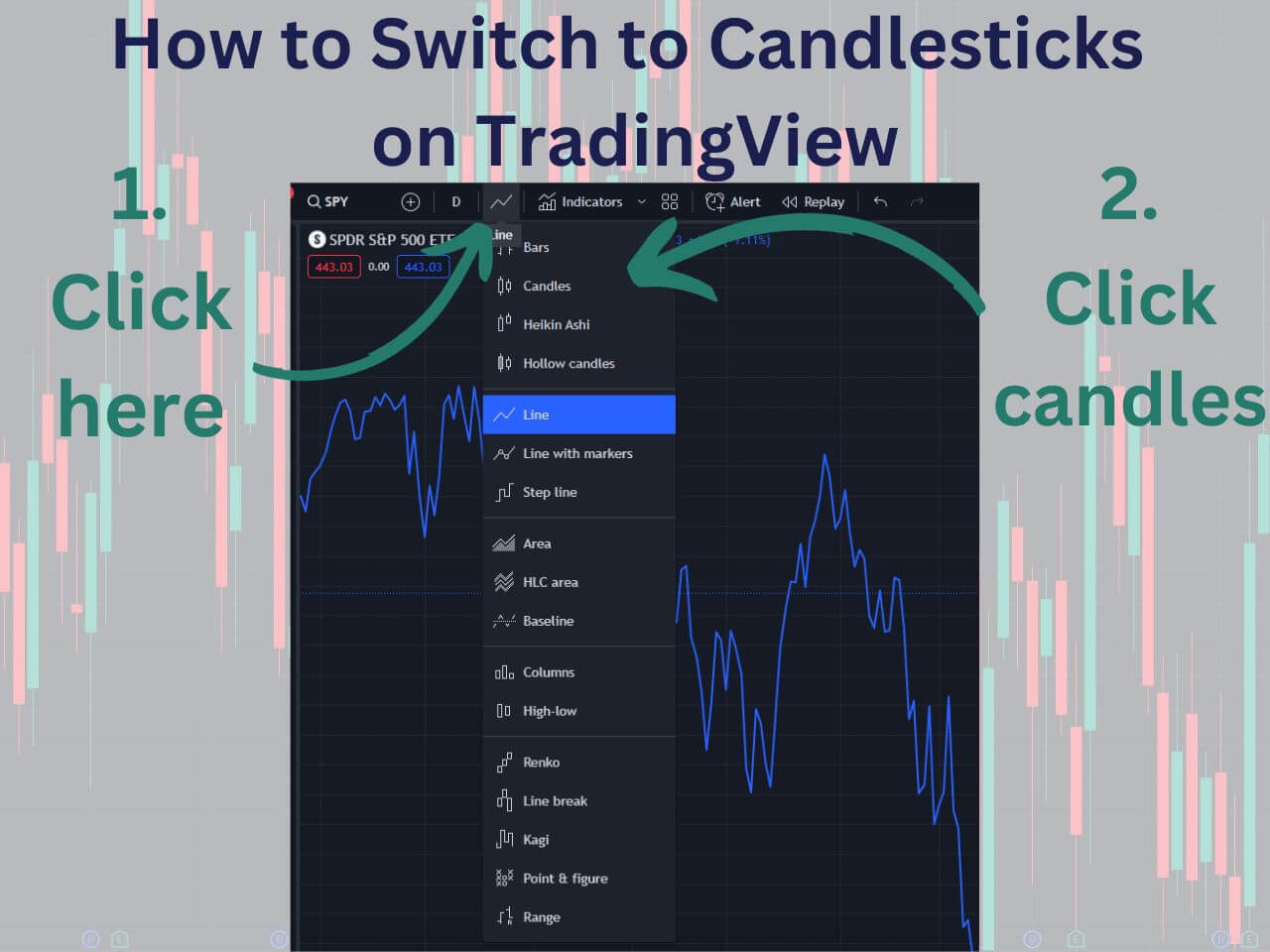
How to Change to Candlesticks on TradingView Mobile App
- Tap the gear icon at the bottom right corner of the chart tab
- Tap chart type
- Tap candles
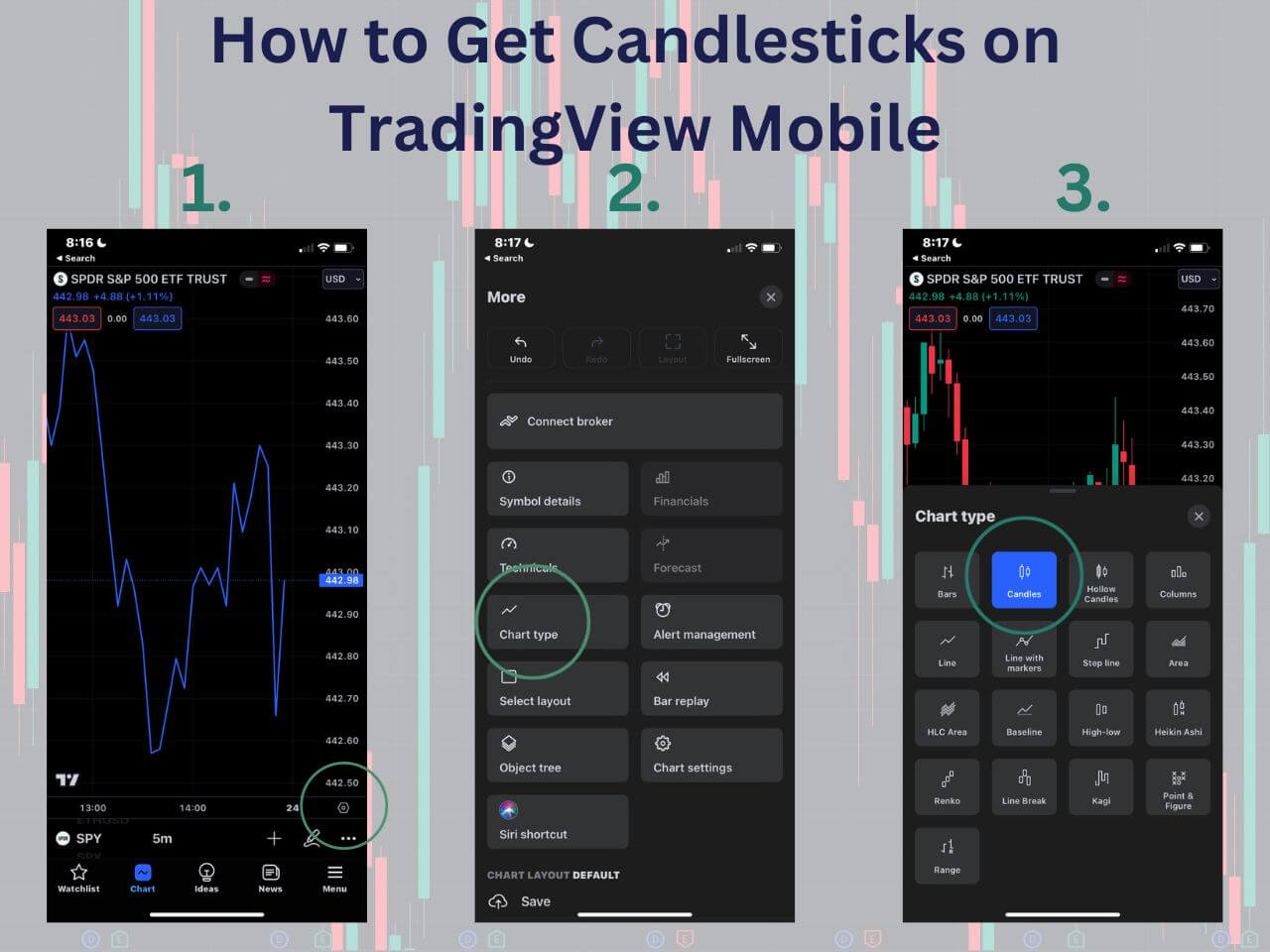
What Are Candlestick Patterns?
Candlestick patterns are visual representations of price movements over specific time periods. Each candlestick shows the opening price, closing price, highest price, and lowest price during that period. Originating in Japan centuries ago, candlestick charts have become a popular tool for traders around the world. Candlestick patterns can be classified into two main categories:
- Bullish Patterns: Indicate that the price of a security is likely to go up.
- Bearish Patterns: Indicate that the price of a security is likely to go down.
How to Get Candlestick Patterns on TradingView
To access candlestick pattern indicators on TradingView, follow these steps:
- Open the Indicators and Strategies menu on TradingView.
- Navigate to the Patterns tab under technicals.
- Select the candlestick pattern indicators you wish to use from the list.
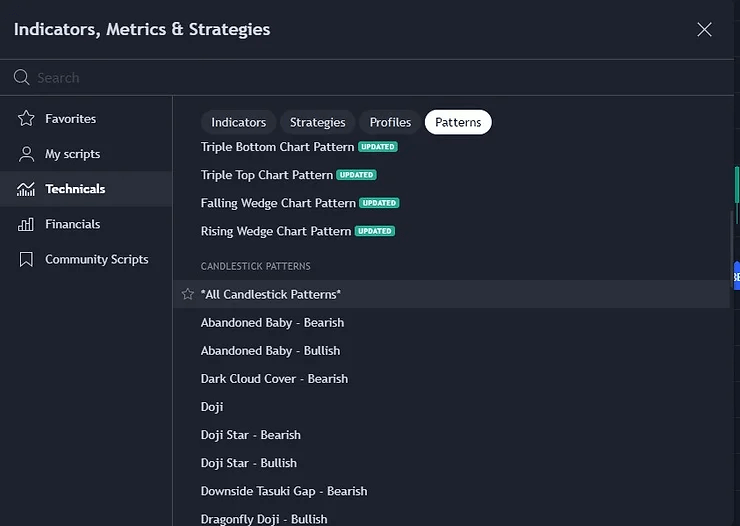
Once you’ve added the indicators, TradingView will label the patterns on the chart:
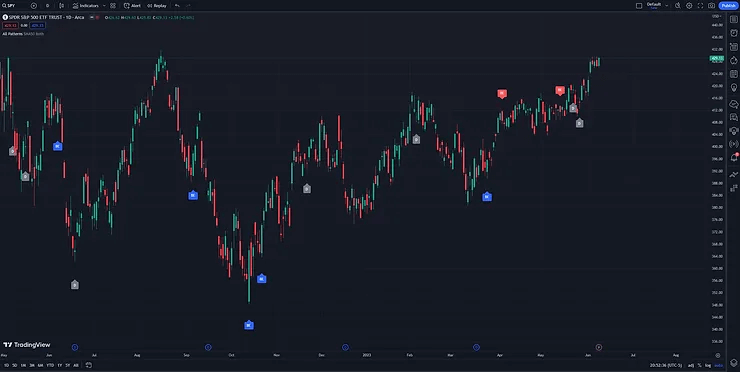
Tips for Using Candlestick Patterns in Technical Analysis
- Use candlestick patterns in conjunction with other technical indicators for comprehensive analysis.
- Practice analyzing patterns on historical data to build confidence.
- Remember that candlestick patterns are not a guarantee of future price movements.
Frequently Asked Questions About Candlesticks on TradingView
Why can’t I see candles in TradingView?
If you’re unable to see candlesticks on your chart, it’s possible that you’ve accidentally hidden the data series. To unhide the candlesticks, simply click on the little eye icon next to the symbol’s name on your chart. This will restore the visibility of the candlesticks, allowing you to continue your analysis.
How do you read candles on TradingView?
Reading candlesticks involves understanding the four key price points: the opening price, closing price, highest price, and lowest price. The body of the candle represents the range between the opening and closing prices, while the wicks show the highest and lowest prices.
How do I unhide candles on TradingView?
If you’ve accidentally hidden candles, you can unhide them by selecting the “Candles” chart type from the toolbar at the top of the chart.
What are all the candlestick patterns indicators in TradingView?
TradingView offers a variety of candlestick pattern indicators, including but not limited to:
How do I enable candle time in TradingView?
To enable the remaining time for the current candle, right-click the price scale on the right-hand side of the chart, then click ‘countdown to bar close.’
How Much Is TradingView?
TradingView offers a range of pricing plans to suit traders at every level of ambition, along with usually offering a free trial option for new users. Here’s an overview of the available plans:
Free Plan
The Free Plan allows you to access the basic features of TradingView, and it costs $0 forever. No credit card is needed to sign up for this plan.
Pro Plan
The Pro Plan offers a distraction-free trading experience with more charts, intervals, and indicators. Key benefits include:
- 5 indicators per chart
- 2 charts in one layout
- 40 active server-side alerts
- Ad-free experience
- Volume profile indicators
- Custom time intervals
- Multiple watchlists
- Bar Replay on intraday bars
- Multi-monitor support in Desktop app
Pro+ Plan
The Pro+ Plan is designed for intraday technical analysis and day traders looking to take things to the next level. It includes all the advantages of the Pro Plan, plus:
- 10 indicators per chart
- 4 charts in one layout
- 200 active server-side alerts
- 10 saved chart layouts
- Intraday exotic charts
- Charts based on custom formulas
- Chart data export
- Indicators on indicators
Premium Plan
The Premium Plan is the complete package, offering the highest precision and maximum data to capture all possible opportunities. It includes:
- 25 indicators per chart
- 8 charts in one layout
- 800 active server-side alerts
- Unlimited saved chart layouts
- Second-based intervals
- Alerts that don’t expire
- 4x more data on charts (20K bars)
- Publishing invite-only indicators
- 4x more intraday data in Bar Replay
How to Get Candlesticks on TradingView | Bottom Line
Candlestick patterns offer invaluable insights into price movements and market trends. By accessing and utilizing these patterns on TradingView, traders can make informed decisions and refine their trading strategies.
Whether you’re an experienced trader or just starting, mastering candlestick patterns is a valuable skill for your trading toolkit. So, go ahead and explore the world of candlestick patterns on TradingView and discover the insights they have to offer. You can also get a free trial of TradingView using our affiliate link.
Before you go
If you want to keep educating yourself about personal finance, you must check out these posts as well:
What is the Most Successful Options Strategy
Options Trading for Income: The Complete Guide
Mark Minervini’s Trading Strategy: 8 Key Takeaways
The Best Options Trading Books
The Best Laptops and Computers for Trading
How to Get a TradingView Free Trial
The Best TradingView Indicators
The Best Keyboards For Trading
This article contains affiliate links I may be compensated for if you click them.
Get Your Free Trading Resources
Grab the free trading journal template plus the same tools we use to stay organized, consistent, and objective.
- Free trading journal template
- Custom indicators, watchlists, and scanners
- Access our free trading community
Enter your email below to get instant access.
No spam. Unsubscribe anytime.










