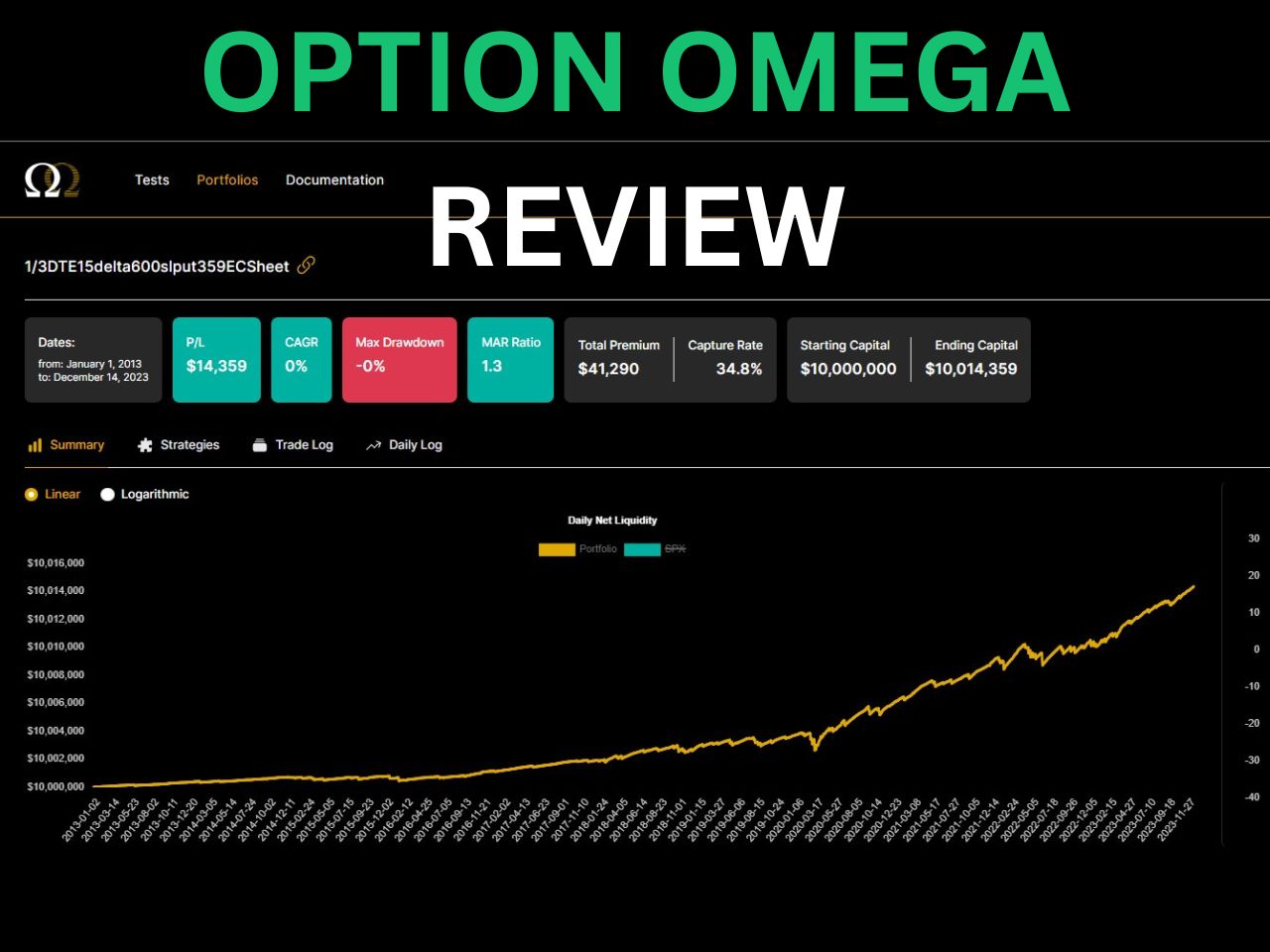If you are looking for a trading platform that can help you perform technical analysis and execute trades, you may have come across TradingView and thinkorswim. These are two of the top trading platforms for technical analysis, but they have different features, costs, and suitability for different types of traders.
In this article, we will compare TradingView and thinkorswim in detail and help you decide which one is better for you.
✔ TradingView is a charting and trading platform that connects with brokers
✔ thinkorswim is a trading platform for Schwab or TD Ameritrade accounts
✔ While you can trade on TradingVIew, it is more commonly used for just charting and analysis
I personally prefer to use a combination of TradingView for charting and either thinkorswim, Robinhood, or tastytrade to place my trades.
| Platform | Compatible Brokers | Assets Offered | Options Trading | Pricing |
|---|---|---|---|---|
| TradingView Try TradingView | Various brokers, including Interactive Brokers, Tradovate, AMP Global, OANDA, Forex.com, and Gemini | Stocks, bonds, commodity futures, currencies, and cryptocurrencies | Analyze nearly live options chains and risk diagrams | Freemium service with different plans ranging from $12.95 to $59.95 per month. You can also get a free trial. |
| thinkorswim Try thinkorswim | Only TD Ameritrade & Schwab | Stocks, bonds, commodity futures, currencies, and Bitcoin futures | Supported with options chain data and P&L charts | Free platform for TD Ameritrade & Schwab customers |
How TradingView and thinkorswim Differ in Terms of Brokers and Assets
One of the first things to consider when choosing a trading platform is which brokers and assets it supports.
TradingView is a freemium service that provides you with charting, news, stock screeners, advanced indicators, and many more features. It also integrates with various brokers and offers trading for most asset classes, including cryptocurrencies. Many people use TradingView for charting, and place their trades on a separate brokerage account. TradingView is not a brokerage, but a software traders use for charting and other tools.
- Full TradingView Review: Read my full review of TradingView
thinkorswim is also a charting platform, but it is owned by the brokerage Schwab, meaning you must have an funded Schwab or TD Ameritrade account to use the platform. thinkorswim is a free platform that only works with Schwab and TD Ameritrade and offers trading for stocks, options, bonds, futures, currencies, and Bitcoin futures.
Here are some of the advantages and disadvantages of each platform in terms of brokers and assets:
TradingView
Pros
- View free charts with nearly real-time data for stocks, futures, crypto, and forex
- Supports trading for stocks, bonds, commodity futures, currencies, and cryptocurrencies
- Integrates with a variety of brokers, such as Interactive Brokers, Tradovate, AMP Global, OANDA, Forex.com, and Gemini
- Allows you to trade directly from the charts or use paper trading to practice without risking real money
Cons
- The level of integration may vary depending on the broker and the asset class
- Does not support options trading, but does provide options analysis tools
- Requires a paid subscription to access advanced features and services
thinkorswim
Pros
- Supports trading for stocks, options, bonds, commodity futures, currencies, and Bitcoin futures
- Fully integrated with TD Ameritrade’s brokerage services and account management
- Supports options trading and includes options chain data and risk diagrams for multi-leg options strategies
Cons
- Only works with Schwab (formerly TD Ameritrade) and requires a TD Ameritrade or Schwab account to use the platform
- Does not support cryptocurrency trading or provide cryptocurrency price data
- May have higher commissions and fees than some other brokers
Based on this comparison, TradingView may be the better choice for traders who want to trade a wider range of asset classes, especially cryptocurrencies, and have more flexibility in choosing their broker. Thinkorswim may be the better choice for traders who are already TD Ameritrade or Schwab customers or who want to trade options.

How TradingView and thinkorswim Compare in Terms of Technical Analysis
Technical analysis is the process of using charts, indicators, and patterns to analyze the price movements of an asset and predict its future direction. Both TradingView and thinkorswim offer comprehensive and customizable charting tools and indicators, but they have some differences in their technical analysis features.
TradingView excels in technical analysis and offers a wide range of charting tools and indicators. It is also more beginner-friendly and has a built-in trader community. Thinkorswim also provides robust charting capabilities and is known for its high-quality charts. It also supports options trading and includes options analysis tools.
Here are some of the similarities and differences between the two platforms in terms of technical analysis:
TradingView
Pros
- Offers over 100 chart types, including candlestick, line, bar, renko, heikin ashi, kagi, point & figure, and more
- New users can usually get a 30-day free trial when you use my link
- Provides over 50 drawing tools, such as trend lines, channels, Fibonacci retracements, pitchforks, Gann tools, and more
- Includes over 100 pre-built indicators, such as moving averages, oscillators, volume indicators, volatility indicators, and more
- Allows you to create your own custom indicators using Pine Script or import indicators from other users
- Has a built-in trader community where you can share your ideas, follow other traders, and get feedback
Cons
- Requires a paid subscription to access more advanced features, such as the volume profile indicator, multiple charts per layout, intraday data, extended trading hours, and more
- Does not support options trading or provide options analysis tools

thinkorswim
Pros
- Offers over 20 chart types, including candlestick, line, bar, monkey bars, and more
- Provides over 30 drawing tools, such as trend lines, channels, Fibonacci retracements, pitchforks, Gann tools, and more
- Includes over 300 pre-built indicators, such as moving averages, oscillators, volume indicators, volatility indicators, and more
- Allows you to create your own custom indicators using thinkScript or import indicators from other users
Cons
- Has a steeper learning curve and may be overwhelming for beginners
- Does not have a built-in trader community or a social media integration
- May have some compatibility issues when using the desktop or mobile platform
Based on this comparison, TradingView may be the better option for traders who want to use a wider range of charting tools and indicators, or who want to interact with other traders and learn from their ideas. Thinkorswim may be the better option for traders who want to use options analysis tools.
How TradingView and thinkorswim Differ in Terms of User Interface and Design
User interface and design are important factors for trading platforms as they affect the user experience and satisfaction. A good user interface should be easy to navigate, intuitive to use, and visually appealing. A good design should be modern, responsive, and customizable.
TradingView has a more user-friendly and modern interface, while thinkorswim has a more vintage and customizable interface. Both platforms offer a web-based version as well as a desktop and mobile version.
Here are some of the pros and cons of each platform in terms of user interface and design:
TradingView
Pros
- Has a simple and intuitive interface that is easy to use for beginners and experts alike
- Has a modern and sleek design that is aesthetically pleasing and professional-looking
- Has a web-based platform that can be accessed from any browser without downloading or installing anything
- New users can usually get a free trial and a discount using this link
Cons
- Has a limited customization options for the interface layout, colors, fonts, etc.
- Has a desktop and mobile version that may not have all the features and functions of the web-based platform
thinkorswim
Pros
- Has a high level of customization options for the interface layout
- Has a desktop platform that is fast and reliable and offers more features and functions than the web-based platform
Cons
- Has a complex and cluttered interface that may be confusing and overwhelming for beginners
- Has a dated and bulky design that may not be appealing to some users
- The desktop platform can get laggy at times, depending on your PC
Based on this comparison, TradingView may be the better choice for traders who want to use a simple and modern interface that is easy to use and access from any browser. Thinkorswim may be the better choice for traders who want to use a more customizable interface that offers more features and functions on the desktop platform.
How TradingView and thinkorswim Compare in Terms of Pricing and Plans
Pricing and plans are another important aspect to consider when choosing a trading platform, as they affect the access to features and services. TradingView is a free platform with optional pay-to-use service that offers different plans depending on the features and services needed, while thinkorswim is a free platform that comes with a TD Ameritrade or Schwab account.
Here are some of the details and differences between the two platforms in terms of pricing and plans:
TradingView
- Offers four plans: Free, Essential, Plus, and Premium
- The Basic plan is free and offers limited features, such as one chart per layout, one alert, three indicators per chart, etc.
- The Pro plan costs $14.95 per month or $155.40 per year and offers more features, such as two charts per layout, 10 alerts, five indicators per chart, etc.
- The Pro+ plan costs $29.95 per month or $299.40 per year and offers even more features, such as four charts per layout, 30 alerts, 10 indicators per chart, etc.
- The Premium plan costs $59.95 per month or $599.40 per year and offers the most features, such as eight charts per layout, 200 alerts, 25 indicators per chart, etc.
- All paid plans offer additional benefits, such as intraday data, extended trading hours, priority customer support, etc.
- Usually offers a 30-day free trial for any paid plan
TradingView Limited Time Offer!
Exclusive Deal: 30-Day FREE Premium Access + Bonus Credit
Don’t Miss Out – Sign up for TradingView Now!
- Advanced Charts
- Real-Time Data
- Track all Markets
thinkorswim
- Is free to use and only requires a funded account
- Comes with a TD Ameritrade or Schwab account, which may have commissions and fees for trading certain assets
- Offers all the features and services without any limitation or restriction
Based on this comparison, TradingView may be the better option for traders who want to access more advanced and expansive features and services, and who don’t mind paying a monthly or yearly fee. Thinkorswim may be the better option for traders who want to use a free platform with comprehensive features and services, and who are already TD Ameritrade customers or don’t mind opening an account with them.
TradingView vs. thinkorswim: Which Trading Platform Is Better for You?
In conclusion, TradingView and thinkorswim are both excellent trading platforms for technical analysis, but they have different features, costs, and suitability for different types of traders. Here is a summary of the main differences and similarities between the two platforms:
- TradingView is a freemium service that integrates with various brokers and offers trading for most asset classes, including cryptocurrencies. Thinkorswim is a free platform that only works with TD Ameritrade or Schwab and offers trading for stocks, bonds, futures, currencies, and Bitcoin futures.
- TradingView excels in technical analysis and offers a wide range of charting tools and indicators. It is also more beginner-friendly and has a built-in trader community. Thinkorswim also provides robust charting capabilities and is known for its high-quality charts. It also supports options trading and includes options analysis tools.
- TradingView has a more user-friendly and modern interface, while thinkorswim has a more advanced and customizable interface. Both platforms offer a web-based version as well as a desktop and mobile version.
- TradingView offers different plans depending on the features and services needed, while thinkorswim comes with a TD Ameritrade or Schwab account and offers all the features and services without any limitations or restrictions.
Based on this comparison, TradingView may be the better choice for traders who want to trade a wider range of asset classes, especially cryptocurrencies, and have more flexibility in choosing their broker.
TradingView may also be the better choice for traders who want to use a wider range of charting tools and indicators, or who want to interact with other traders and learn from their ideas. TradingView may also be the better choice for traders who want to use a simple and modern interface that is easy to use and access from any browser.
Thinkorswim may be the better choice for traders who are already TD Ameritrade or Schwab customers or those who want to trade options. Thinkorswim may also be the better choice for traders who want to use options analysis tools.
However, the final decision should be based on your individual preferences and trading requirements. You can try out both platforms and see which one suits you better. You can also read more articles on TradingView compared to other platforms like TradingView vs. NinjaTrader, TradingView vs. Webull, Barchart vs. TradingView, or TradingView vs. Finviz to learn more about their features and benefits.
FAQ: TradingView vs Thinkorswim
Is TradingView compatible with TD Ameritrade?
No, TradingView is not compatible with TD Ameritrade. TradingView works with a variety of different brokers, but TD Ameritrade is not one of them. On the contrary, Thinkorswim is exclusive to TD Ameritrade and Schwab clients and only allows trading through a TD Ameritrade or Schwab account.
Is TradingView the best charting tool?
TradingView is widely regarded as one of the best charting tools available online. Technical analysts favor it for its wide range of technical indicators, drawing tools, and charting features that can be customized. It also supports the automation of trading strategies through its Pine Script programming language.
Can I trade directly from TradingView?
Yes, you can trade directly from TradingView if you have an account with one of the supported brokers. TradingView integrates with brokers such as Interactive Brokers, Tradovate, AMP Global, OANDA, Forex.com, and Gemini. You can also use paper trading to practice your skills without risking real money.
How much is TradingView a month?
TradingView offers both free and paid subscription plans. The free version provides access to basic features, while the paid plans unlock additional features and data. The paid plans range from $14.95 to $59.95 per month, depending on the level of service and billing frequency. If you use my link, you can get a discount on your premium subscription!
Do I need a broker for TradingView?
No, you can use TradingView’s charting features without a broker. However, if you want to place trades, you will need a brokereage account, which TradingView does not provide. TradingView does not provide brokerage services itself but rather connects you with various brokers that offer different asset classes and trading conditions
Before you go
If you want to keep educating yourself about personal finance, you must check out these posts as well:
What is the Most Successful Options Strategy
Options Trading for Income: The Complete Guide
Mark Minervini’s Trading Strategy: 8 Key Takeaways
The Best Options Trading Books
The Best Laptops and Computers for Trading
How to Get a TradingView Free Trial