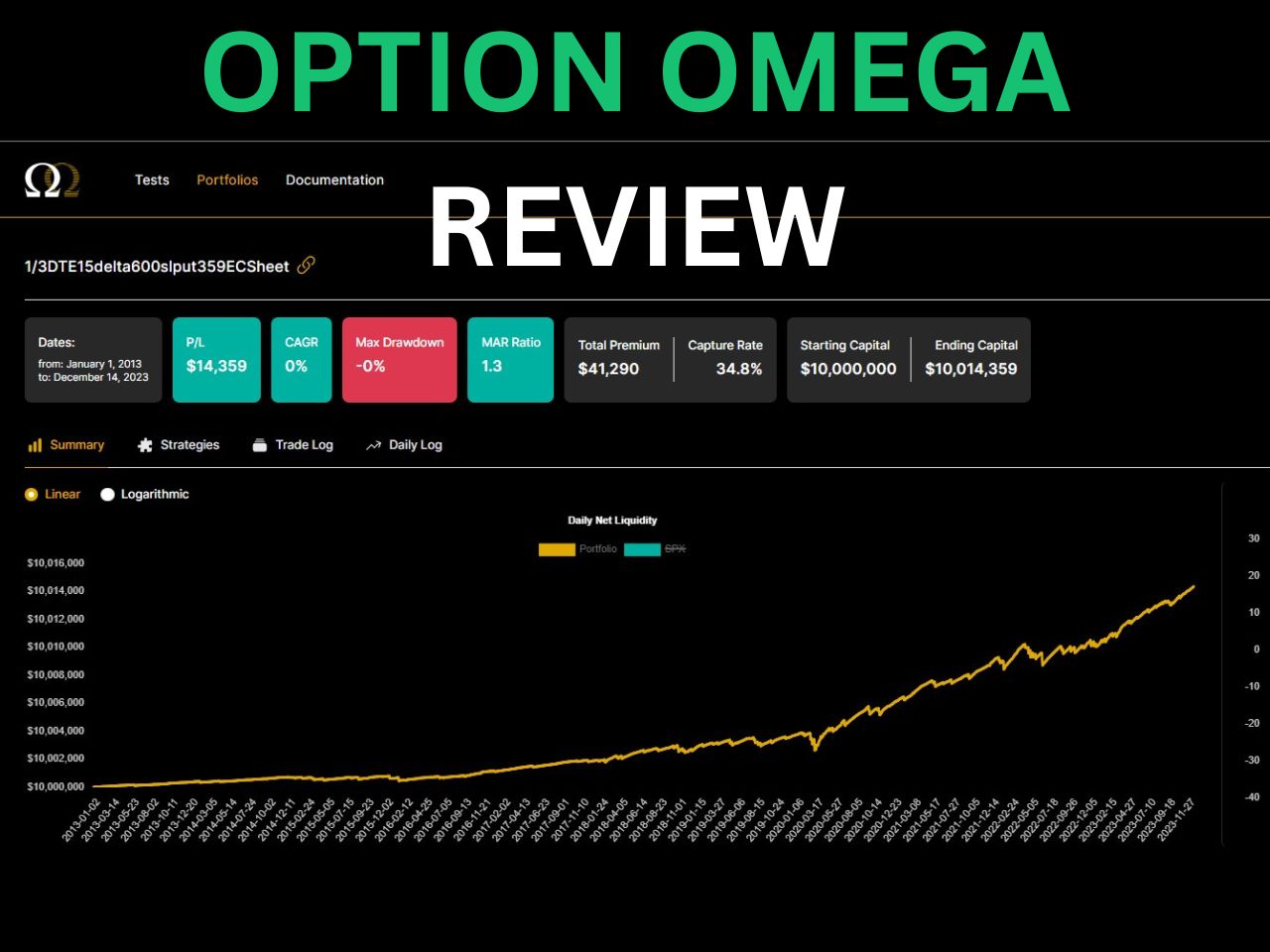Two of the most popular and comprehensive platforms for traders are TradingView and Investing.com.
In this article, we will compare and contrast TradingView and Investing.com across various criteria, such as user interface, charting tools, market coverage, pricing, and more.
| Platform | Price | Features | Recommended For |
|---|---|---|---|
| TradingView Get a TradingView Free Trial | $12.95/month | Extensive charting tools & custom indicators | Active traders |
| Investing.com Visit Investing.com | $4.49/month | Extensive market research and analysis | Swing traders and investors |
Overview of TradingView vs. Investing.com
TradingView and Investing.com are both online platforms that provide traders with various tools and resources for trading and investing.
They both have some core features and functionalities that make them popular and comprehensive platforms for traders. However, they also have some differences that make them unique and distinct from each other.
TradingView
TradingView is an online platform that was founded in 2011 by a group of traders and software developers. It is mainly focused on providing traders with interactive charts, advanced technical analysis tools, and social trading features.
TradingView has over 30 million monthly active users who use its platform to access real-time data from multiple sources, create custom indicators and strategies using pine script editor, backtest and optimize their trading systems using strategy tester, publish and share their trading ideas with other users, follow and copy other successful traders, and more.
TradingView Strengths
TradingView’s main strengths are its simplicity, elegance, and efficiency. It has a user-friendly interface that allows traders to easily navigate and customize their charts and tools. It also has a large and active community of traders who share their insights and feedback on various markets and instruments.
TradingView Weaknesses
TradingView’s main weaknesses are its limited data coverage and market insights. It does not cover some markets, such as options and futures, and it does not provide much news or fundamental analysis features.
Investing.com
Investing.com is an online platform that was founded in 2007 by a group of economists and entrepreneurs. It is mainly focused on providing traders with comprehensive data coverage, market insights, and portfolio management tools.
Investing.com has over 50 million monthly active users who use its platform to access real-time data from over 250 exchanges, historical data up to 20 years, global market coverage across 100+ countries, live news and analysis from various sources, and more.
Investing.com Strengths
Investing.com’s main strengths are its economic data and economic news. It has a user interface that allows traders to access a wide range of data and information from different markets and instruments.
Investing.com Weaknesses
Investing.com’s main weaknesses are its appearance and performance. It has a user interface that can be overwhelming and confusing for some users, especially beginners. It also has some issues with speed and reliability, especially on mobile devices.
| Platform | Charting Tools | Data Coverage | Pricing |
|---|---|---|---|
| TradingView Get a TradingView Free Trial | Offers advanced indicators, real-time data, backtesting, and custom indicators with Pine Script | Real-time data offered for free whenever possible and fundamental screeners | Plans start at just $12.95 per month |
| Investing.com Visit Investing.com | Minimal indicators, but the charts work fine and are real-time | Extensive market research and recent market news is great | Plans start at $19.99 per month |
Charting and Technical Analysis Tools
TradingView and Investing.com have different charting and technical analysis tools that provide traders with different options and capabilities for charting and analysis. They both have some pros and cons that can make them more or less suitable for certain trading needs and preferences.
TradingView’s Charting and Technical Analysis Tools

TradingView’s charting and technical analysis tools have the following features:
- Interactive charts: TradingView allows users to create and manipulate interactive charts for their markets and instruments. Users can choose from various chart types such as line, candlestick, bar, area, etc. Users can also adjust the time frames from tick charts to 1 month.
- Advanced indicators: TradingView allows users to apply and modify over 100 built-in technical indicators to their charts. Users can choose from indicators such as moving averages, oscillators, volume profile, Fibonacci retracements, etc. TradingView also offers several paid indicators.
- Pine Script editor: TradingView allows users to create and edit their own custom indicators and strategies using the Pine Script editor. Pine Script is a programming language that is designed for trading purposes. Users can use pine script to code their own logic, formulas, conditions, and rules for their indicators and strategies.
- Backtesting: TradingView allows users to backtest their custom indicators and strategies using historical data. Users can use TradingView’s backtesting tools to evaluate the performance and profitability of their indicators and strategies over time.
- Strategy tester: TradingView allows users to test their custom indicators and strategies using real-time data. Users can use strategy tester to simulate the execution and outcome of their indicators and strategies in live market conditions. Users can also monitor the results and statistics of their indicators and strategies.
Investing.com’s Charting and Technical Analysis Tools

Investing.com’s charting and technical analysis tools have the following features:
- Live charts: Investing.com allows users to access live charts for their markets and instruments. Users can choose from various chart types such as line, candlestick, bar, area, etc. Users can also adjust the time frames from 1 minute to 1 month. Users can also zoom in and out, pan, scroll, and crosshair their charts.
- Basic indicators: Investing.com allows users to apply and modify over 30 built-in technical indicators to their charts. Users can choose from indicators such as moving averages, oscillators, trend lines, Bollinger bands, etc. Users can also customize the parameters, colors, styles, and scales of their indicators.
- Technical summaries: Investing.com provides users with technical summaries for their markets and instruments. Technical summaries are concise overviews of the technical analysis of the markets and instruments based on various indicators and time frames. Technical summaries also provide users with buy/sell signals based on the technical analysis.
- Pattern recognition: Investing.com provides users with pattern recognition tools for their markets and instruments. Pattern recognition tools are automated tools that identify and highlight various chart patterns such as triangles, wedges, flags, etc. Pattern recognition tools also provide users with potential price targets based on the chart patterns.
Data Coverage and Market Insights
TradingView’s Data Coverage and Market Insights
TradingView’s data coverage and market insights have the following features:
- Real-time data from multiple sources: TradingView provides users with real-time data from multiple sources such as exchanges, brokers, data providers, etc. Users can access real-time data for various markets such as stocks, forex, crypto, commodities, indices, etc. Users can also choose the preferred data source for their markets and instruments.
- Historical data up to 40 years: TradingView provides users with historical data up to 40 years for their markets and instruments. Users can access historical data for various time frames such as daily, weekly, monthly, etc. Users can also use historical data for backtesting and analysis purposes.
- Global market coverage across 135+ exchanges: TradingView provides users with global market coverage across 135+ exchanges in over 65 countries. Users can access data and information from various markets such as US, UK, Japan, China, India, etc. Users can also compare and contrast different markets and instruments across different regions and countries.
- Unique features and indicators: TradingView provides users with unique features and indicators that enhance their data coverage and market insights. Some of these features and indicators are:
- Economic calendar: TradingView provides users with an economic calendar that shows the upcoming economic events and indicators that can affect the financial markets. Users can filter the economic calendar by country, category, importance, etc. Users can also see the expected, actual, and previous values of the economic indicators.
- Earnings calendar: TradingView provides users with an earnings calendar that shows the upcoming earnings reports of various companies. Users can filter the earnings calendar by market, sector, industry, etc. Users can also see the expected, actual, and previous values of the earnings per share (EPS) and revenue.
- Seasonality: TradingView provides users with a seasonality tool that shows the historical performance of various markets and instruments over different periods of time. Users can use the seasonality tool to identify patterns, trends, cycles, and anomalies in the markets and instruments.
- Crypto screener: TradingView provides users with a crypto screener that allows them to scan and filter various cryptocurrencies based on various criteria such as price, volume, market cap, change, etc. Users can also sort and rank the cryptocurrencies based on various metrics such as performance, volatility, liquidity, etc.
Investing.com’s Data Coverage and Market Insights
Investing.com’s data coverage and market insights have the following features:
- Real-time data from over 250 exchanges: Investing.com provides users with real-time data from over 250 exchanges around the world. Users can access real-time data for various markets such as stocks, forex, crypto, commodities, indices, futures, options, etc. Users can also see the bid/ask prices, spreads, volumes, etc. of their markets and instruments.
- Historical data up to 20 years: Investing.com provides users with historical data up to 20 years for their markets and instruments. Users can access historical data for various time frames such as daily, weekly, monthly, etc. Users can also use historical data for analysis and comparison purposes.
- Global market coverage across 100+ countries: Investing.com provides users with global market coverage across 100+ countries in over 30 languages. Users can access data and information from various markets such as US, UK, Japan, China, India, etc. Users can also switch between different languages and currencies according to their preferences.
- Additional market insights or news features: Investing.com provides users with additional market insights or news features that enhance their data coverage and market insights. Some of these features are:
- Live news and analysis: Investing.com provides users with live news and analysis from various sources such as Reuters, Bloomberg, CNBC, etc. Users can access live news and analysis for various markets and instruments. Users can also filter the news and analysis by category, importance, source, etc.
- Sentiment indicators: Investing.com provides users with sentiment indicators that show the mood and opinion of the trading community on various markets and instruments. Users can access sentiment indicators such as bullish/bearish percentage, buy/sell signals, investing.com technical summary, etc.
- Portfolio tools and alerts: Investing.com provides users with portfolio tools and alerts that allow them to manage their portfolio performance and get alerts on market movements and opportunities. Users can create and track multiple portfolios for their markets and instruments.
TradingView vs. Investing.com Pricing
TradingView and Investing.com have different pricing and subscription plans that provide traders with different options and capabilities for accessing their features and functionalities. They both have some pros and cons that can make them more or less suitable for certain trading needs and preferences.
TradingView’s Pricing and Subscription Plans
TradingView’s pricing and subscription plans have the following features:
- Free plan: TradingView offers a free plan that allows users to access some of its features and functionalities for free. Users can use the free plan to access interactive charts, basic indicators, data coverage, market insights, social trading features, etc. However, the free plan has some limitations, such as ads, fewer indicators, fewer alerts, fewer data sources, etc.
- Free Trial: New users can usually try out any of TradingView’s premium plans for free when they use our affiliate link.
TradingView Limited Time Offer!
Exclusive Deal: 30-Day FREE Premium Access + Bonus Credit
Don’t Miss Out – Sign up for TradingView Now!
- Advanced Charts
- Real-Time Data
- Track all Markets
- Paid plans: TradingView offers paid plans that allow users to access more of its features and functionalities for a monthly or annual fee. Users can choose from the following paid plans:
- Essential plan: The Essential plan costs $14.95 per month or $155.40 per year. Users can use the Essential plan to access an ad-free experience, more indicators, multiple charts, more alerts, more data sources, etc.
- Plus plan: The plus plan costs $29.95 per month or $299.40 per year. Users can use the plus plan to access all the features of the Essential plan plus more layouts, more devices, intraday renko charts, custom intervals, etc.
- Premium plan: The Premium plan costs $59.95 per month or $599.40 per year. Users can use the premium plan to access all the features of the Plus plan plus more indicators per chart, more alerts per chart, priority customer support, etc.
- Discounts: TradingView offers discounts for users who choose to pay annually instead of monthly. Users can save up to 16% by paying annually instead of monthly.
Investing.com’s Pricing and Subscription Plans
Investing.com’s pricing and subscription plans have the following features:
- Free plan: Investing.com offers a free plan that allows users to access most of its features and functionalities for free. Users can use the free plan to access data coverage, market insights, charting tools, portfolio tools, alerts, social trading features, etc. However, the free plan has some limitations, such as ads, fewer portfolio tools, fewer analysis tools, fewer data sources, etc.
- Paid plans: Investing.com offers Investing Pro plans that allow users to access more of its features and functionalities for a monthly or annual fee. Users can choose from the following paid plans:
- Investing Pro: The Investing Pro plan costs $34.99 per month or $299.99 per year, or $479 for two years. Users can use the premium plan to access ad-free experience, advanced portfolio tools, premium analysis tools, premium data access, etc.
- Discounts: Investing.com offers discounts for users who choose to pay annually instead of monthly. Users can save up to 42% by paying annually instead of monthly.
TradingView vs. Investing.com | Bottom Line
TradingView and Investing.com are both online platforms that provide traders with various tools and resources for trading and investing. They both have some core features and functionalities that make them popular and comprehensive platforms for traders. However, they also have some differences that make them unique and distinct from each other.
TradingView is mainly focused on providing traders with interactive charts, advanced technical analysis tools, and social trading features. However, TradingView lacks in market news and anything other than technical analysis. You can learn more in our complete TradingView tutorial.
Investing.com is mainly focused on providing traders with comprehensive data coverage, market insights, and portfolio management tools. Investing.com’s charting is good and includes several indicators, but TradingView’s interactive charts are much better for technical analysis.
Before you go
If you want to keep educating yourself about trading, you must check out these posts as well:
What is the Most Successful Options Strategy
Options Trading for Income: The Complete Guide
Mark Minervini’s Trading Strategy: 8 Key Takeaways
The Best Options Trading Books
The Best Laptops and Computers for Trading
How to Get a TradingView Free Trial